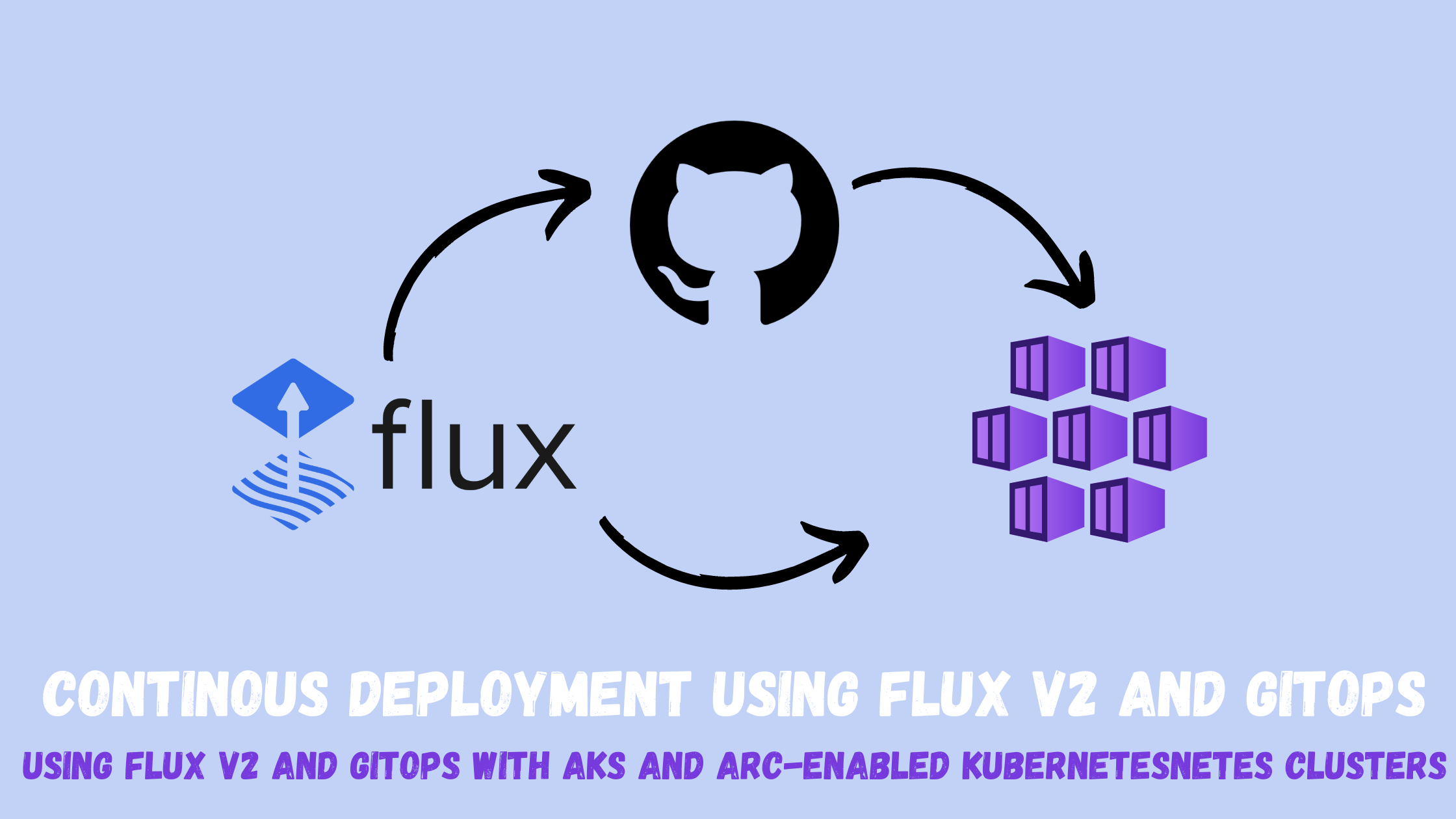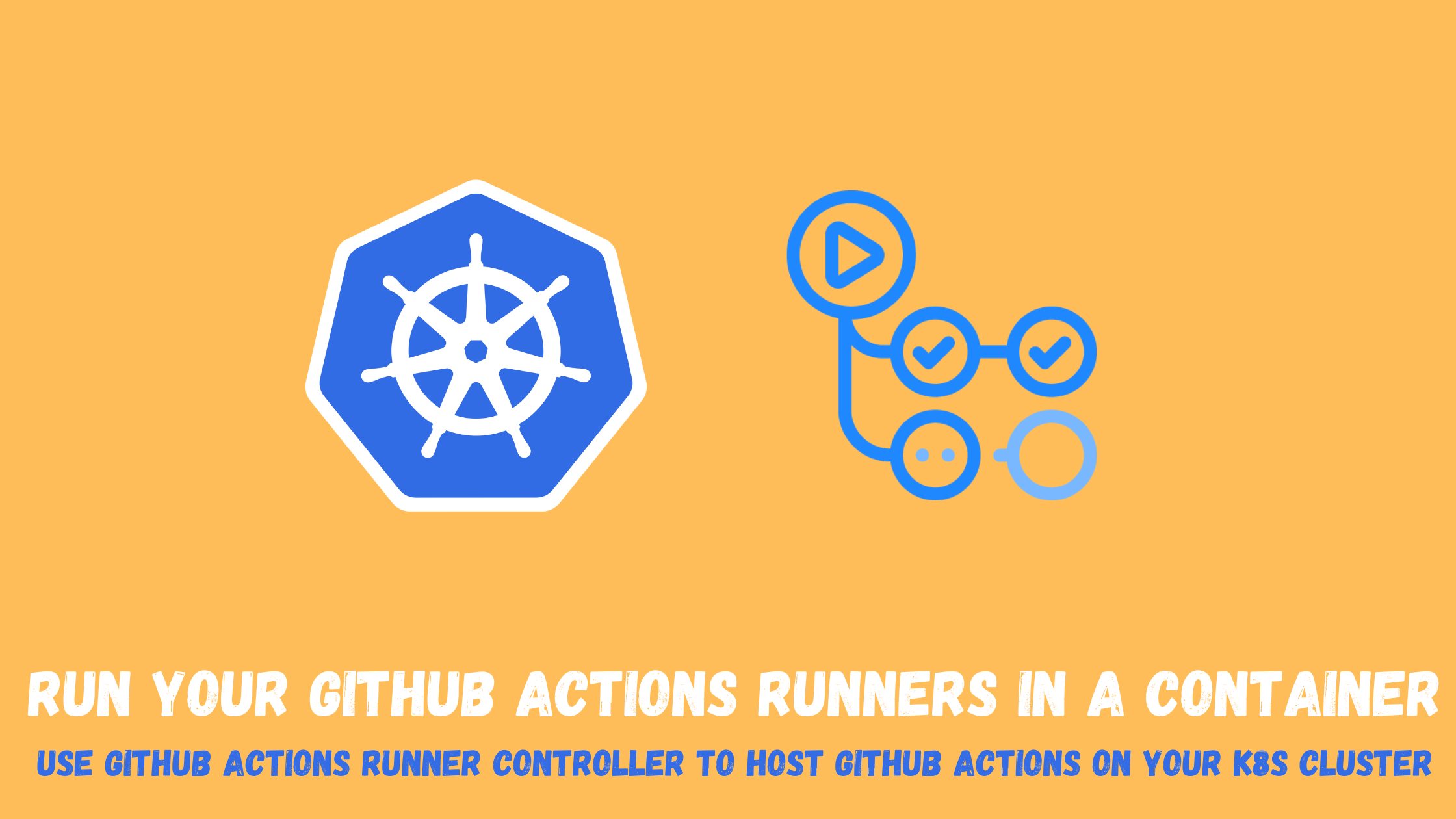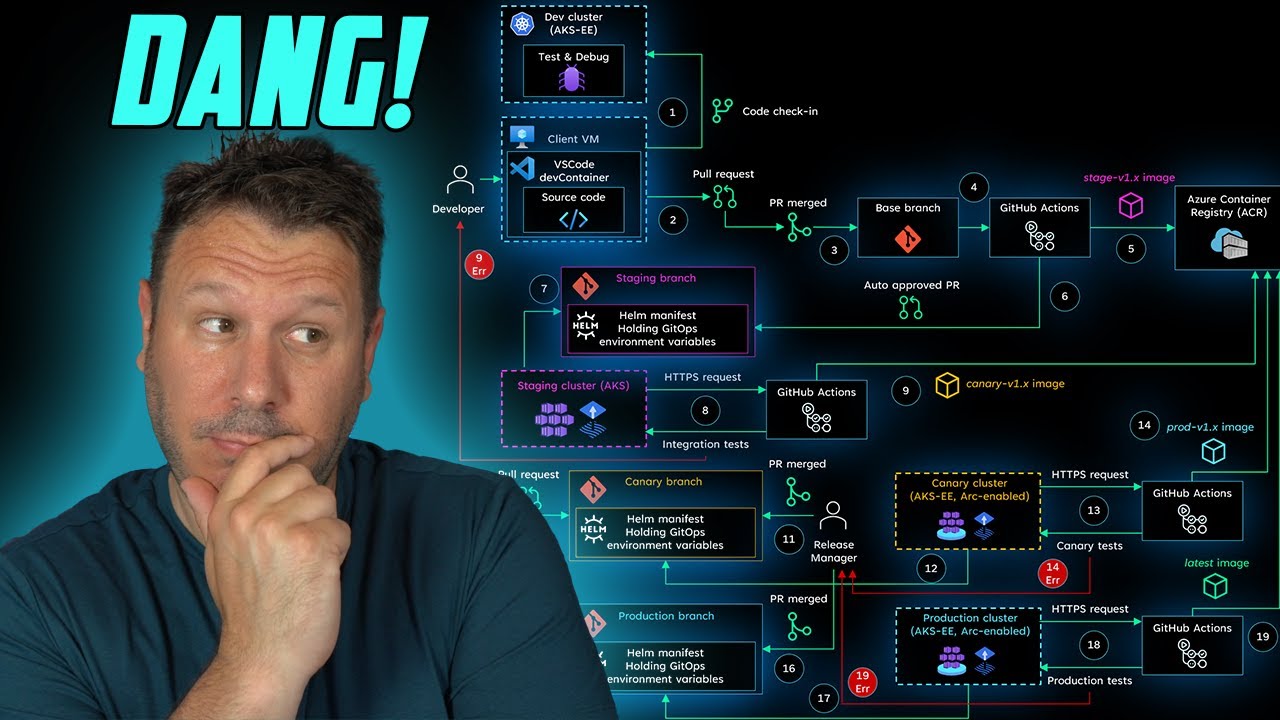Continuous deployment using GitOps and Flux V2
I recently got involved into a project that involved using GitOps and Flux v2 to deploy applications and configuration to Kubernetes clusters (AKS and Azure Arc-enabled Kubernetes clusters) and also configuration flux notifications to trigger a GitHub Action based on some Flux statuses. I was totally new to this world, so in this blog post I will share my experience and learnings on how this technology can help you streamline your Kubernetes operations.
What is GitOps and Flux v2
Flux v2 is a Kubernetes-native continuous delivery (CD) tool that automates the deployment and lifecycle management of Kubernetes resources. It enables teams to define and manage their application delivery workflows declaratively, using Git as the source of truth. GitOps, on the other hand, is a set of practices that use Git as a single source of truth for cluster configuration and application deployment. This approach improves collaboration, increases visibility, and reduces the risk of configuration drift.
When used together, Flux v2 and GitOps provide a powerful solution for managing Kubernetes clusters, including those running on Azure Kubernetes Service (AKS) and any Arc-enabled Kubernetes cluster. In this blog post, we’ll explore why you should use Flux v2 and GitOps for AKS and Arc-enabled clusters.
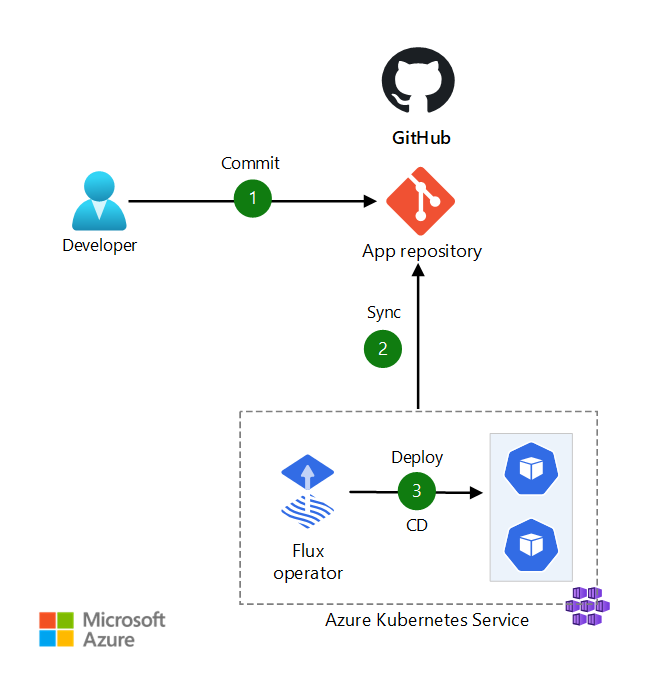
Demo setup
The demo setup looks like the following:
- An application defined in a GitHub repository using a Helm Chart. The application yaml looks like this, note by the end of the yaml file the value: “{{ .Values.message}}” value which provides a dynamic message based on whats provided to this Helm Chart.
In our GitHub repository we need to have the following structure:
root/
├── Charts/
│ ├── Chart.yaml
│ ├── Templates/
| ├── deployment.yaml
| └── flux-alert.yaml
├── Releases/
│ ├── App/
│ ├── hello-flux.yaml
- Charts directory with the Helm Chart and a Templates folder containing the application and the flux alert yaml files.
- Releases directory with the Helm Release referencing the Helm Chart and defining the values passed to it.
Charts/Templates directory content
- The yaml for the application
apiVersion: v1
kind: Service
metadata:
name: hello-flux
namespace: hello-flux
spec:
type: ClusterIP
ports:
- port: 80
targetPort: 8080
selector:
app: hello-flux
---
apiVersion: apps/v1
kind: Deployment
metadata:
name: hello-flux
namespace: hello-flux
spec:
replicas: 3
selector:
matchLabels:
app: hello-flux
template:
metadata:
labels:
app: hello-flux
spec:
containers:
- name: hello-flux
image: azurearcjumpstart.azurecr.io/hello-arc-gitops:latest
ports:
- containerPort: 8080
env:
- name: MESSAGE
value: "{{ .Values.message}}"
- A Flux GitHub notification provider (there are multiple ones including Slack, GitHub,…etc) and then add a GitHub dispatch notification alert to trigger a GitHub Action.
apiVersion: notification.toolkit.fluxcd.io/v1beta2
kind: Provider
metadata:
name: github
namespace: hello-flux
spec:
type: githubdispatch
address: https://github.com/sebassem/azure-arc-jumpstart-apps
secretRef:
name: github-token
---
apiVersion: notification.toolkit.fluxcd.io/v1beta2
kind: Alert
metadata:
name: deployment-succeeded
namespace: hello-flux
spec:
providerRef:
name: github
summary: env=prod
eventSeverity: info
eventSources:
- kind: Kustomization
name: config-hello-flux-app
exclusionList:
- ".*upgrade.*has.*started"
- ".*is.*not.*ready"
- "^Dependencies.*"
- "*configured*"
- "\\bconfigured\\b"
- "\\bfailed\\b"
- "*failed*"
We first define the GitHub provider, point to the GitHub repository and the GitHub Personal access token used to authenticate with our repository
apiVersion: notification.toolkit.fluxcd.io/v1beta2
kind: Provider
metadata:
name: github
namespace: hello-flux
spec:
type: githubdispatch
address: https://github.com/sebassem/azure-arc-jumpstart-apps
secretRef:
name: github-token
Then we define an alert with a Kustomization source pointing to the Kustomization we will use to deploy this application. We will also add some events to the exclusion list so we can limit the noise we get from Flux events.
apiVersion: notification.toolkit.fluxcd.io/v1beta2
kind: Alert
metadata:
name: deployment-succeeded
namespace: hello-flux
spec:
providerRef:
name: github
summary: env=prod
eventSeverity: info
eventSources:
- kind: Kustomization
name: config-hello-flux-app
exclusionList:
- ".*upgrade.*has.*started"
- ".*is.*not.*ready"
- "^Dependencies.*"
- "*configured*"
- "\\bconfigured\\b"
- "\\bfailed\\b"
- "*failed*"
And lastly, create the GitHub action to be triggered, echoing the deployment status exposed in this event property github.event.client_payload.message
name: Deployment-Succeeded
on:
repository_dispatch:
types:
- Kustomization/config-hello-flux-app.hello-flux
jobs:
Trigger-alert:
runs-on: ubuntu-latest
steps:
- name: 'Checkout repository'
uses: actions/checkout@v3
- name: Display message
env:
message: ${{ github.event.client_payload.message }}
run: |
echo $message
Releases/app directory content
- A Helm Release that provides the values passed to the Helm Chart. Notice here the message value defined as Welcome to the AKS demo!. This is the initial value of the application message variable
apiVersion: helm.toolkit.fluxcd.io/v2beta1
kind: HelmRelease
metadata:
name: hello-flux
namespace: hello-flux
annotations:
clusterconfig.azure.com/use-managed-source: "true"
spec:
interval: 1m
releaseName: hello-flux
chart:
spec:
chart: ./hello-flux/charts/hello-flux
values:
message: "Welcome to the AKS demo!"
- This is how the application looks like after being deployed to the cluster.
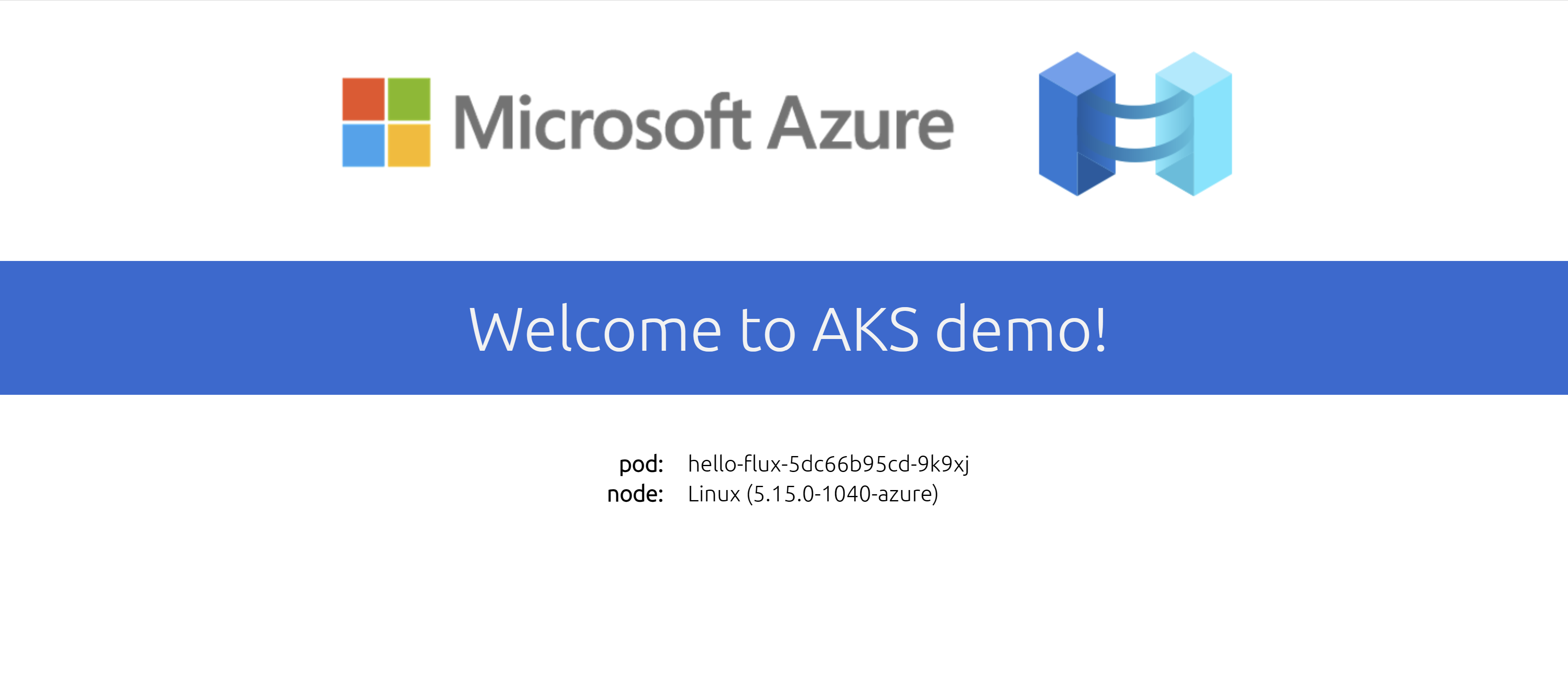
- An AKS cluster (this works also on Arc-enabled clusters) where I want to continuously deploy this application and update it automatically once a change has been pushed to the repository. The cluster initially doesn’t have any GitOps configuration defined.
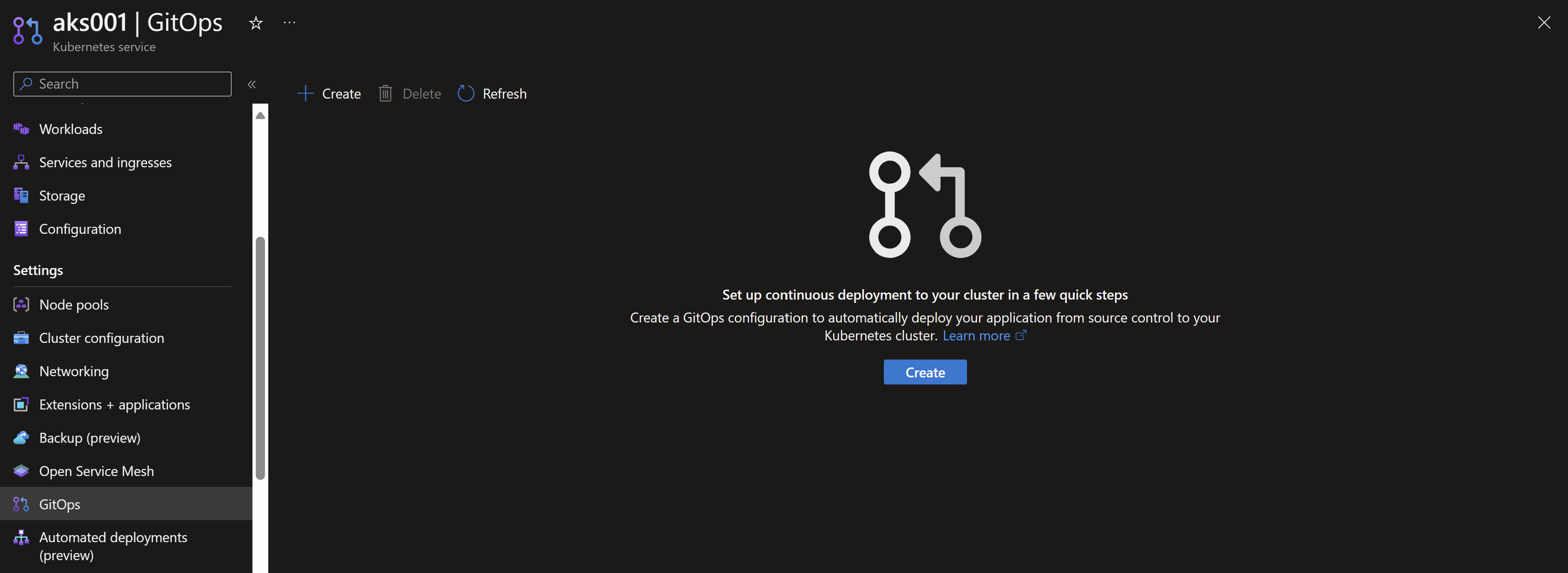
- To deploy all of this, we need to prepare the AKS cluster to be able to use Flux V2 with Helm Charts. We need to make sure that our AKS cluster is using managed identity for this to work
clusterName="aks001"
rg="flux-rg"
az aks update -n $clusterName -g $rg --enable-managed-identity
Once this is done, we need to deploy the GitOps configuration to our cluster. We will use Azure CLI to do this.
- First we will create a namespace for the application
kubectl create namespace hello-flux
- Create a Kubernetes secret for the GitHub Personal access token to be used to trigger the GitHub Action.
githubPat="<GitHub Personal access token>"
kubectl create secret generic github-token --from-literal=token=$githubPat --namespace hello-flux
- Deploy the GitOps configuration
appClonedRepo="https://github.com/sebassem/azure-arc-jumpstart-apps"
az k8s-configuration flux create \
--cluster-name $clusterName \
--resource-group $rg \
--name config-hello-flux \
--namespace hello-flux \
--cluster-type managedClusters \
--scope namespace \
--url $appClonedRepo \
--branch main --sync-interval 3s \
--kustomization name=app path=./hello-flux/releases/app prune=true
NOTE Note that the Kustomization is pointing to the Helm Release we created earlier
- Once this is deployed, we can see our new GitOps configuration showing as compliant.
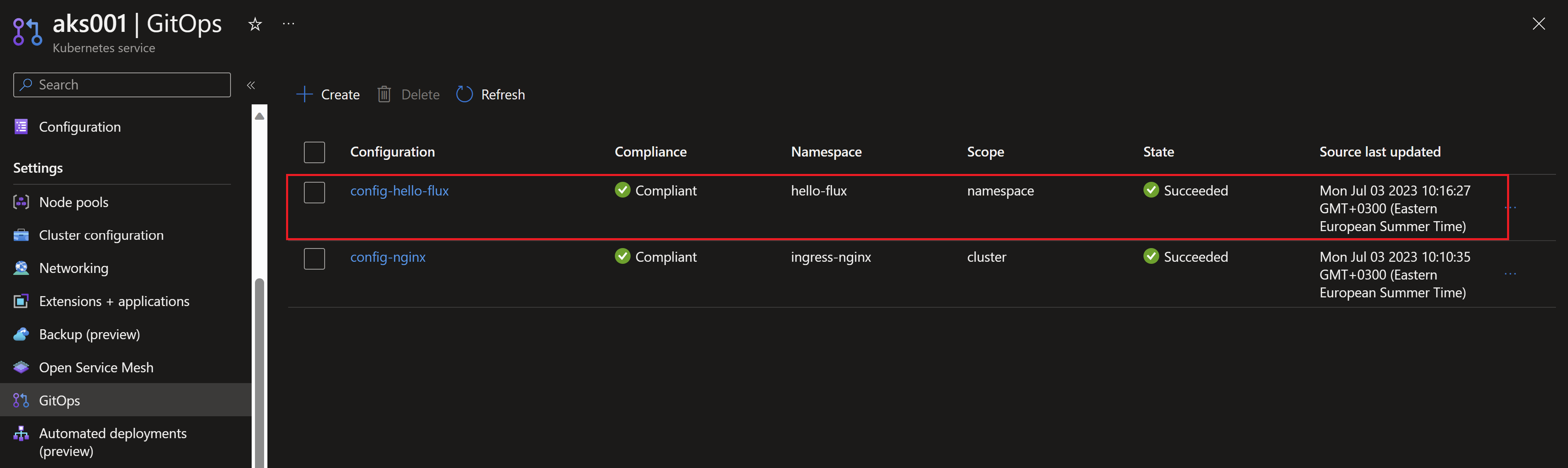
- Let’s now make a change to our application using the Helm Release. On GitHub, I will change the value of the message to “Welcome to the Flux v2 demo!”
apiVersion: helm.toolkit.fluxcd.io/v2beta1
kind: HelmRelease
metadata:
name: hello-flux
namespace: hello-flux
annotations:
clusterconfig.azure.com/use-managed-source: "true"
spec:
interval: 1m
releaseName: hello-flux
chart:
spec:
chart: ./hello-flux/charts/hello-flux
values:
message: "Welcome to the Flux v2 demo!"
- Once the change is pushed to main, Flux immediately detects the new commit and start redeploying the application to the cluster with the new message.
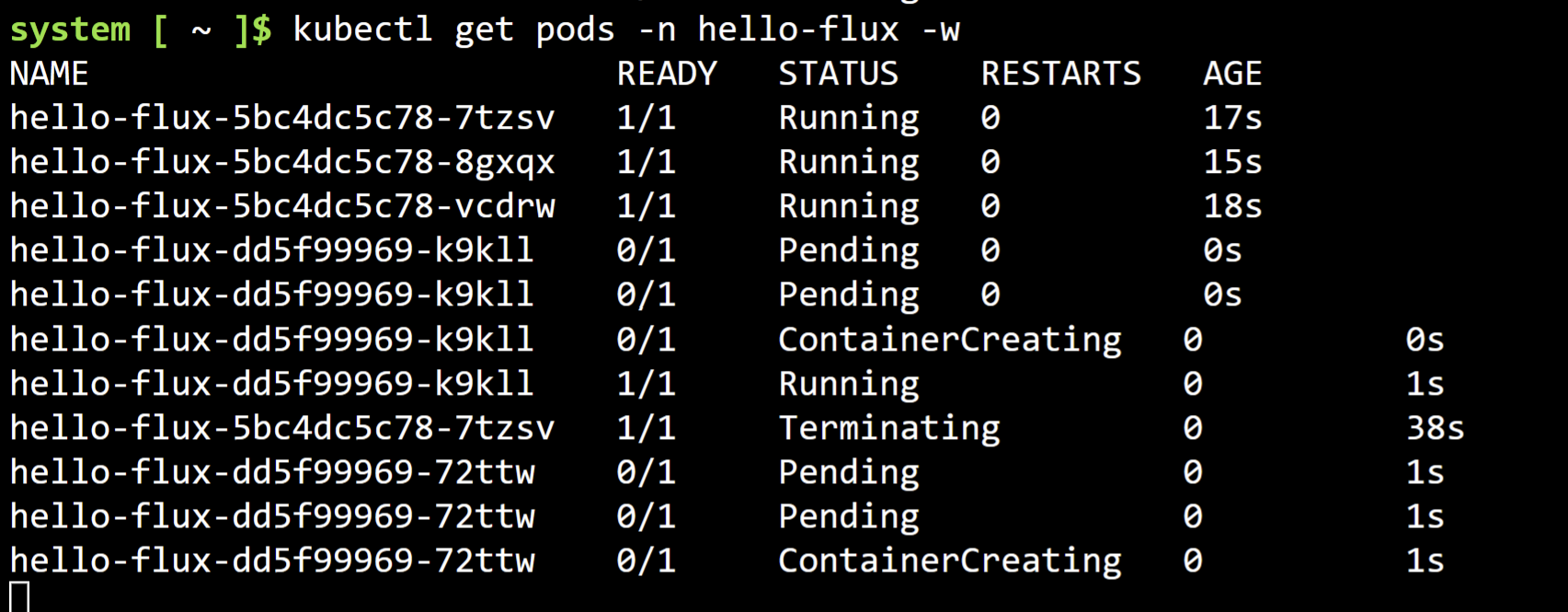
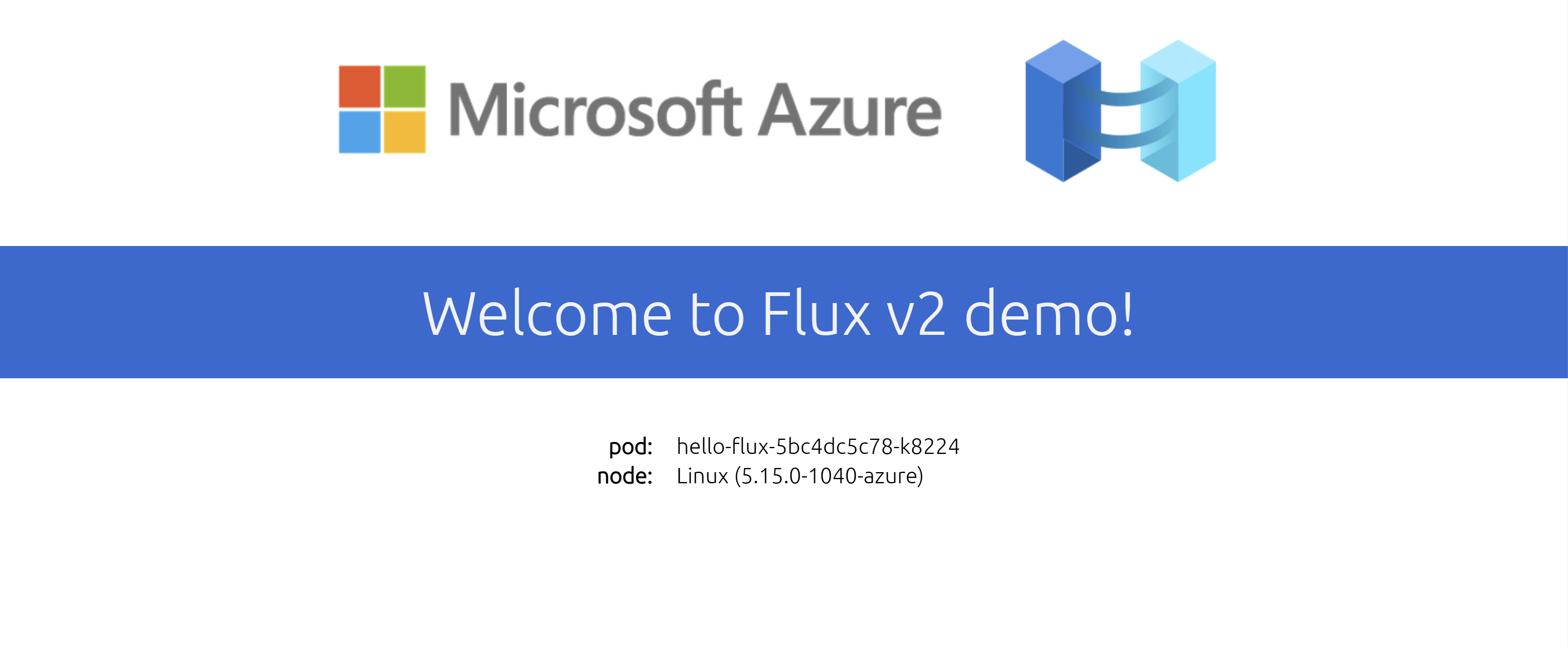
- Since we have deployed a Flux alert into our namespace, we should see the action being triggered.
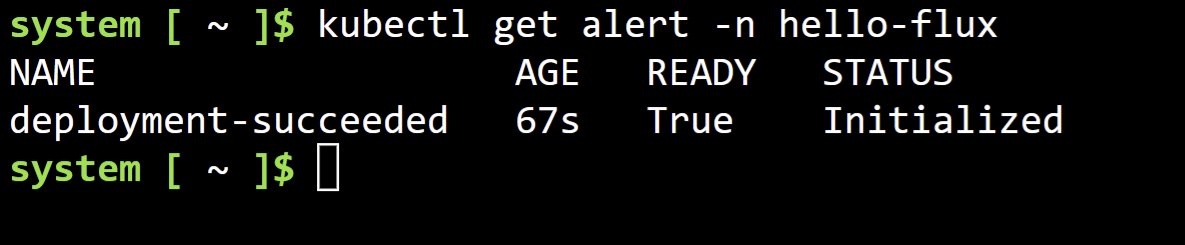
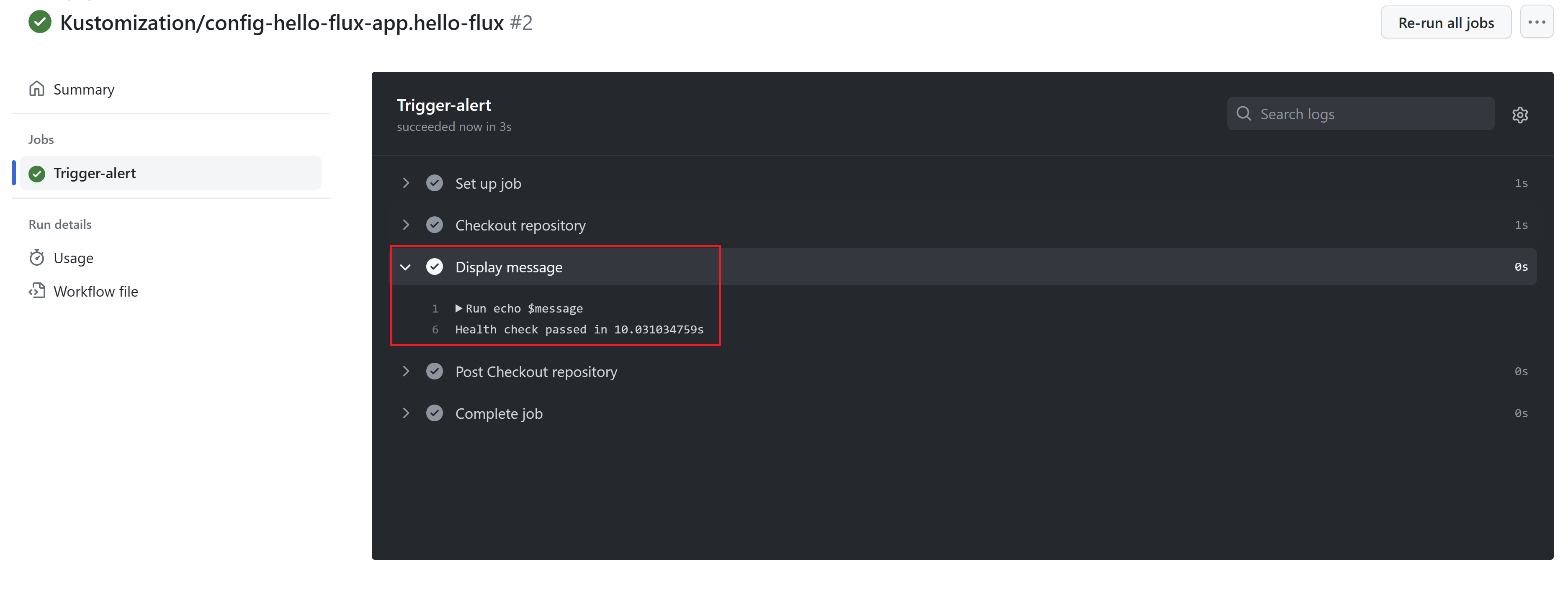
References
- https://fluxcd.io/flux/
- https://fluxcd.io/flux/guides/notifications/
- https://learn.microsoft.com/azure/azure-arc/kubernetes/conceptual-gitops-flux2
- https://learn.microsoft.com/en-us/azure/azure-arc/kubernetes/tutorial-use-gitops-flux2?tabs=azure-cli
- https://www.youtube.com/playlist?list=PLG9qZAczREKmCq6on_LG8D0uiHMx1h3yn
You May Also Like
Run GitHub Actions on your Kubernetes cluster
If you are working with GitHub Actions, you are re probably already …
Continuous delivery to Azure using Bicep and GitHub actions
Infrastructure-as-code with Bicep and GitHub actions Bicep has been a …
Jumpstart Agora - Streamlining the Software Delivery Process using CI/CD
We have recently launched Jumpstart Agora 🏛️ which is a marketplace of …