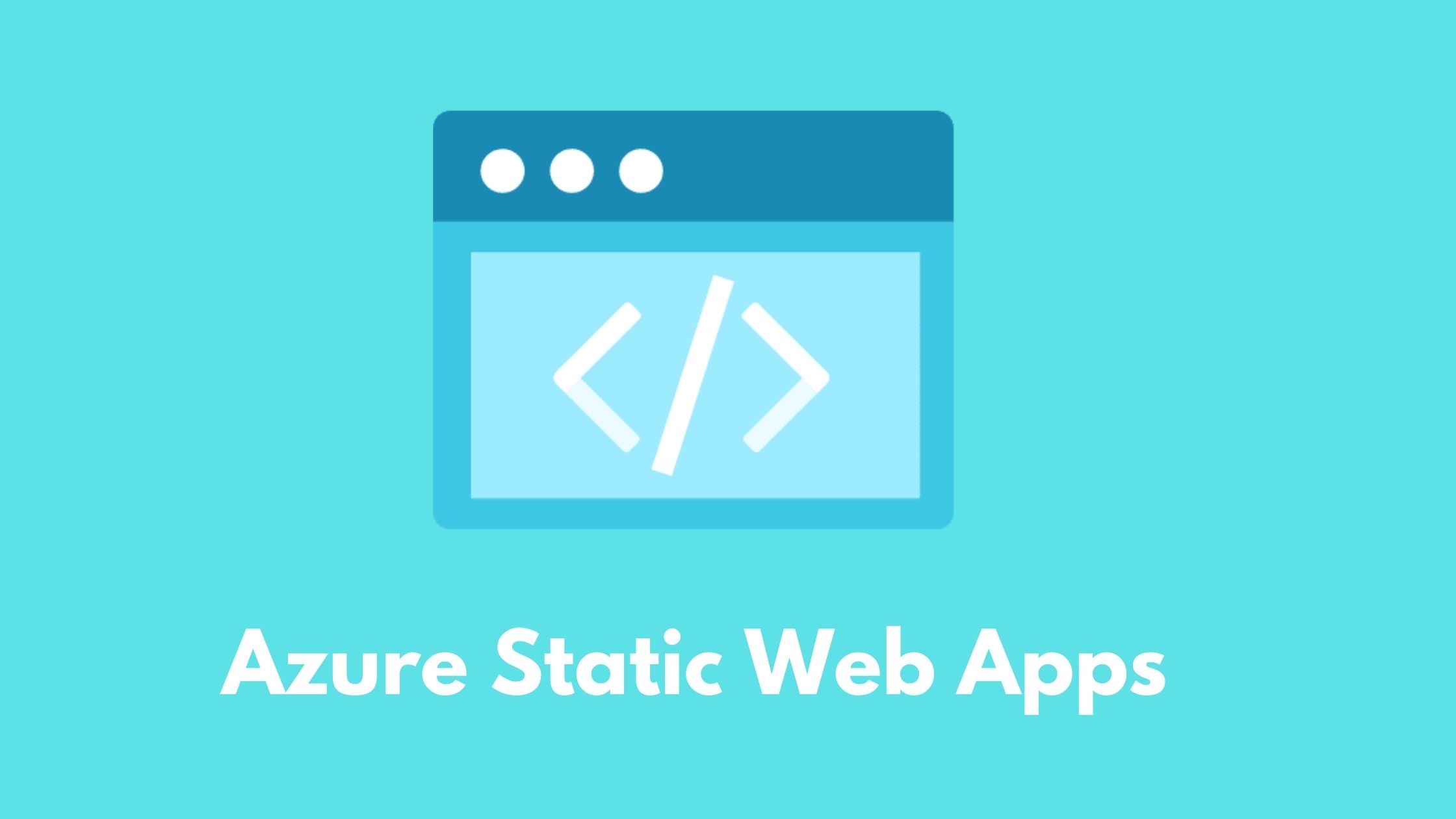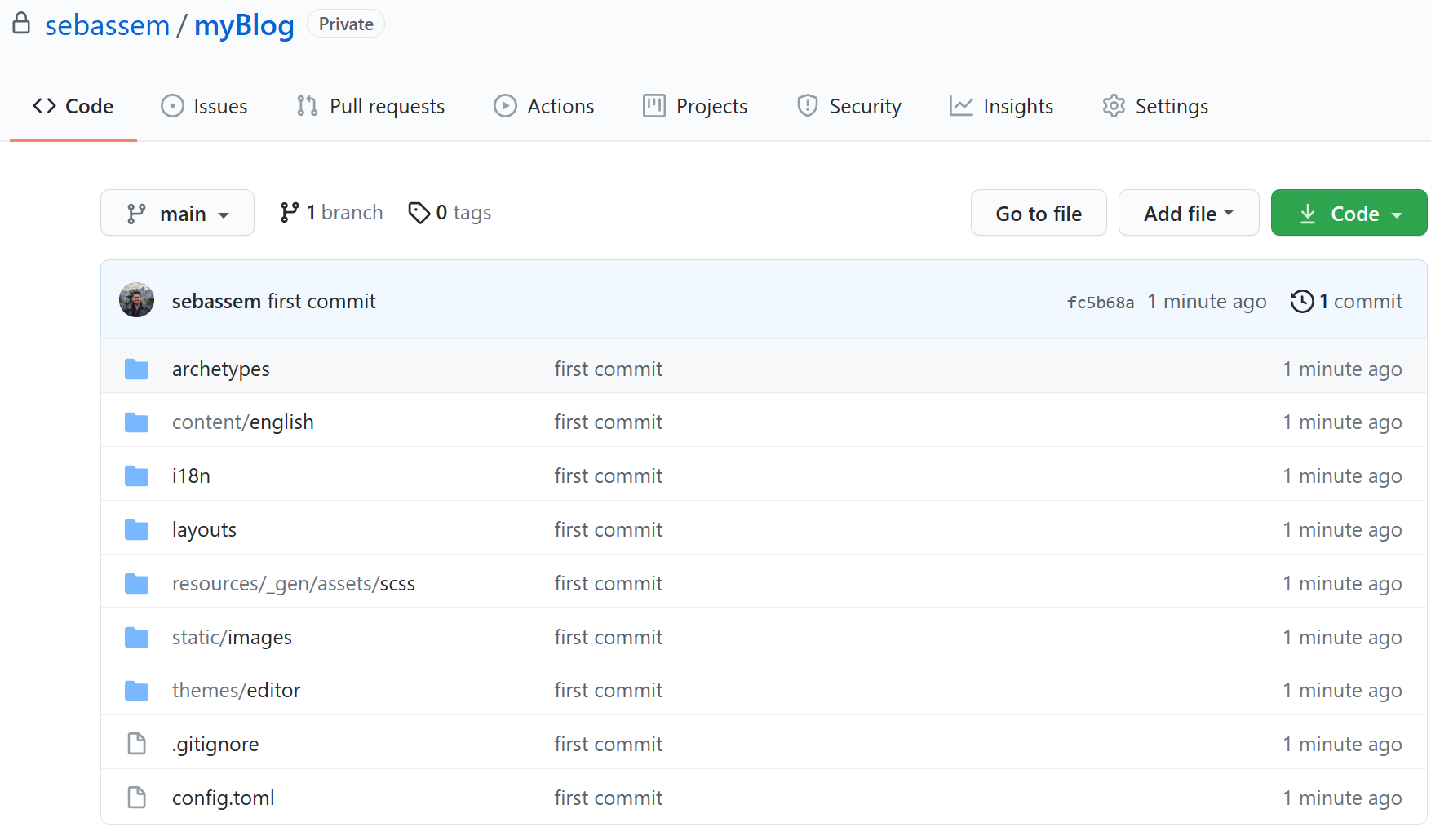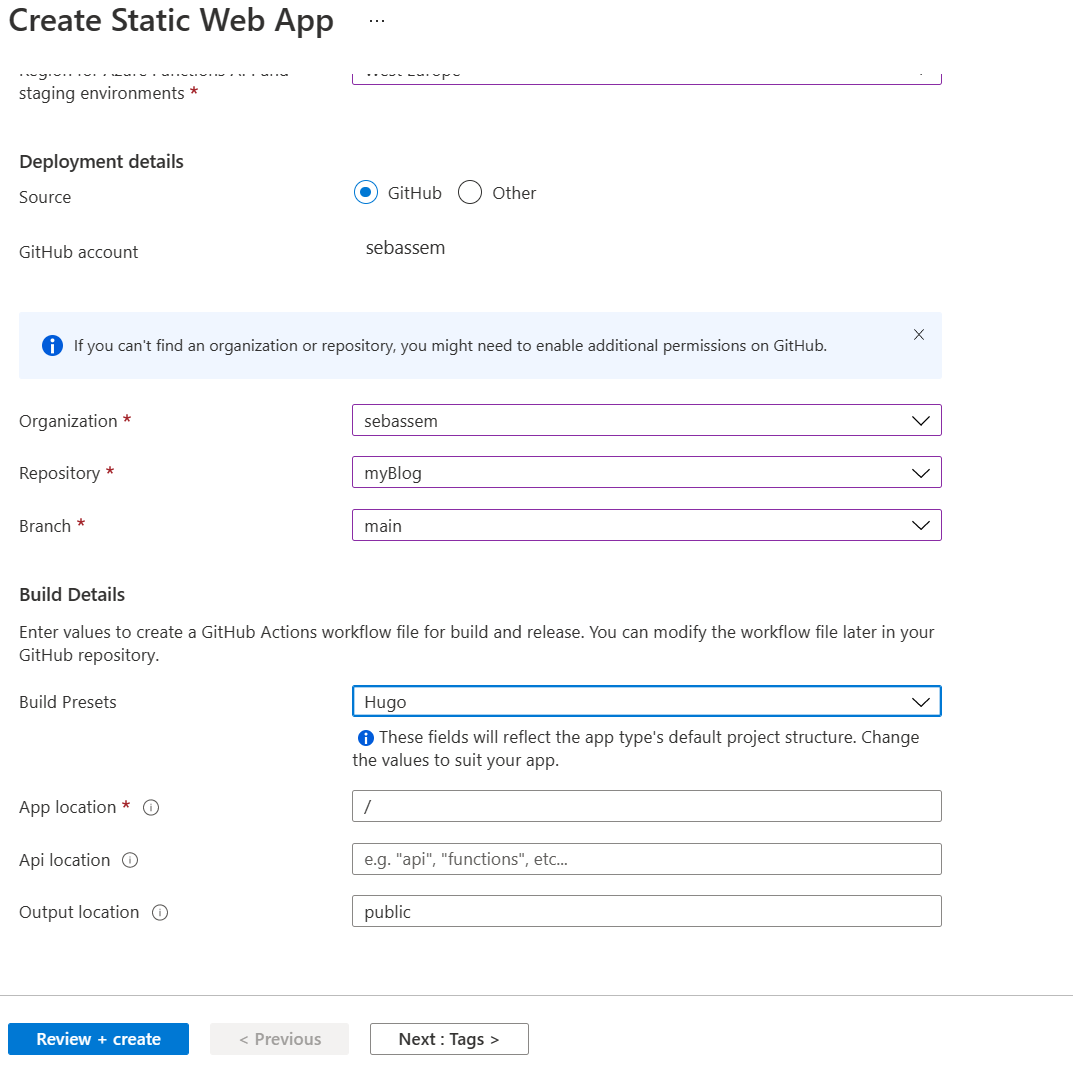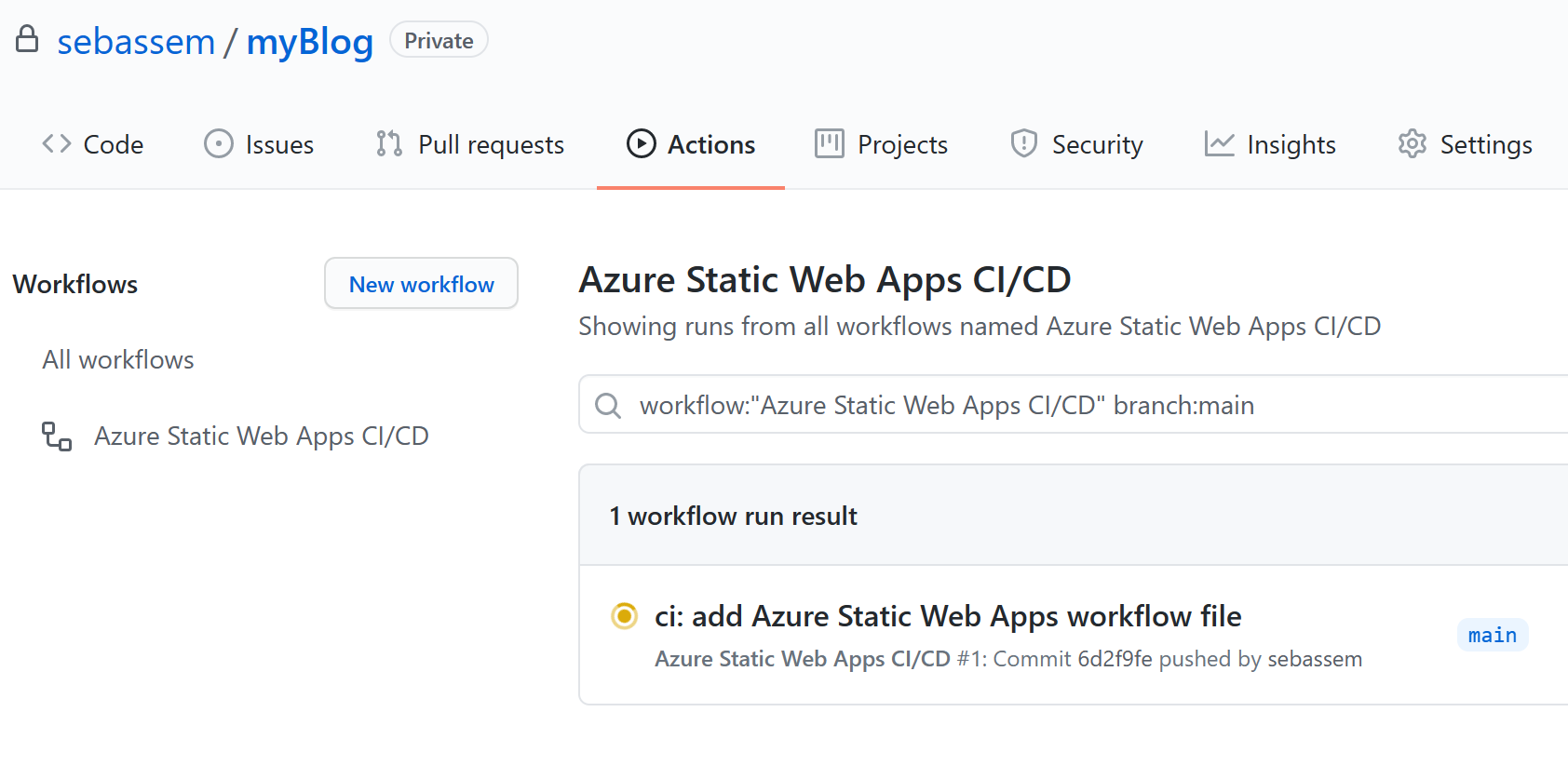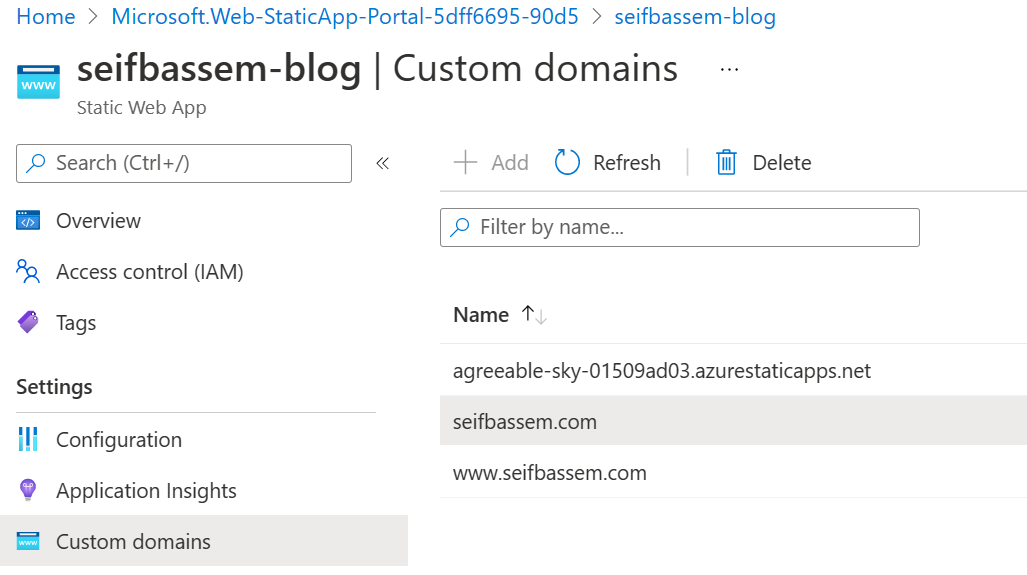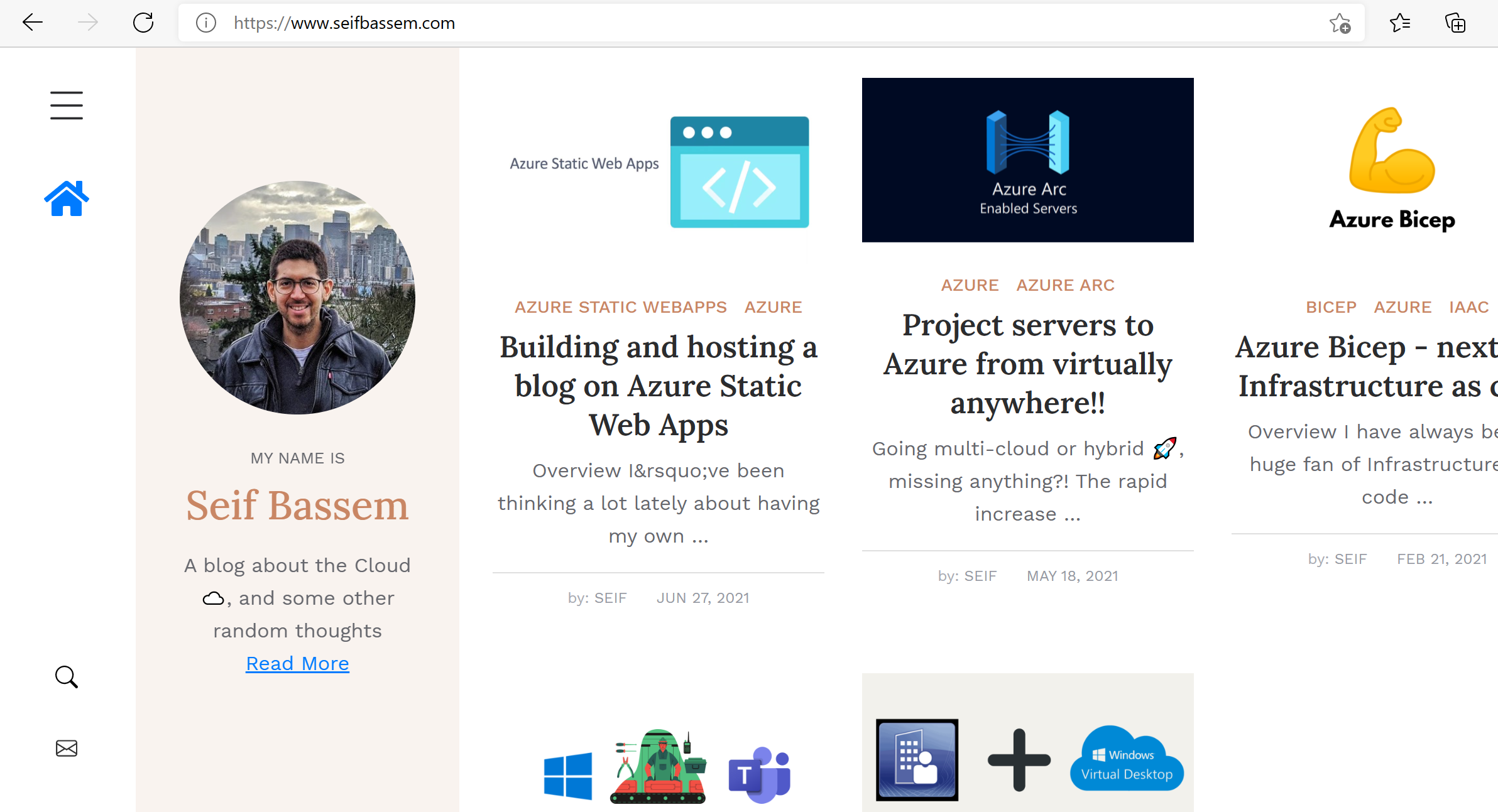Building and hosting this blog using Azure Static Web Apps
Starting a blog 📖
I have been thinking a lot lately about having my own blog where i can write about shiny new technologies , use cases of the cloud and anything interesting i stumble upon and i started since last year using Linkedin articles as a blogging platform which helped me a lot to build the right momentum to keep me blogging on a regular basis.
Using Linkedin for blogging has some benefits like having a larger audience and it takes away a lot of the hassle and spending you would need to build a blog and keep it running (domain , SSL certificate , hosting platform , themes ,…etc) . There were other options like Wordpress and Wix ,…etc which seem very easy and don’t require any code but having a previous experience with Wordpress , i could see some costs assosciated with this option and also the need to keep the site plugins up-to-date and the performance wasn’t top notch.
Then in one of Microsoft’s build conferences they announced a new service that caught my attention
🥁🥁🥁🥁🥁🥁🥁
🔥🔥Azure Static Web Apps , which has the promise of getting from code to cloud in a couple of clicks . So i naturally followed a long , watched the service intro video , tried an example and deployed a fully functional web app in a matter of clicks!!!
So i decided to build my own blog using this cool feature , let’s explore how the journey went🏃♂️🏃♂️
First Stop - 💻 What language to write the App in ?
Azure Web Apps would take care of the code-to-cloud bit but it won’t write the code for you , so i needed to figure out how to build the blog with minimal amount of code (Did i jump to fast to Azure static web apps ? 🤔).
Then i discovered the concept of static website generators , where in a nutshell , your website is not dynamic where you don’t need to worry about creating a database or writing code , you would only create a website by building a couple of pages in markdown and modifying some configuration files and the static site generator tool you are using will build a website in HTML/CSS/Javascript that is ready to be served.
So what i needed now is to find one of those tools , pick a theme and start generating some posts and that’s it . There are a lot of static site generator tools like Jekyll, Hugo and Gatsby but i chose Hugo as it appeared to have better performance and more popularity in the community.
A very helpful playlist that helped me get started with Hugo
After spending maybe one day on Hugo, i was able to get the site configured , some posts written and local testing done , now i was ready to go to the next step of actually looking at Azure static web apps to host my blog.
Second Stop - ☁️ How does Azure Static Web Apps work ?
The idea is very simple :
- You push your app (which can be built using Angular, React, Svelte, and Vue or static site generators ) to source control , in my case Github.
- Create a new Azure Static Web App
- Point it to your repository
- That’s it !!!!
- No really that’s it , no more steps 😄

There are also some other capabilities like:
- Integrated API support provided by Azure Functions with the option to link an existing Azure Functions app using a standard account.
- Globally distributed static content, putting content closer to your users.
- Free SSL certificates, which are automatically renewed.
- Custom domains to provide branded customizations to your app.
- Authentication provider integrations with Azure Active Directory, GitHub, and Twitter.
- Generated staging versions powered by pull requests enabling preview versions of your site before publishing.
Ok that’s neat ! so how much money would all of that cost ?? 💰💰💰
Actually , all i had to pay for was the domain name of my blog . Azure Static web apps has a free plan with all the capabilities i would need for my personal blog , the only problem was with the maximum size quota of 250MB but i could get around that by serving my images from Azure storage which usually costs pennies. More information on the available plans can be found here.
Third Stop - 🚀 Let’s deploy it
- I created a new GitHub repo and pushed my Hugo source code
- Create a new Azure Static Web App and linked it to my GitHub repo
- After few seconds , the application is created and i can see that it automatically started building my Hugo site to generate the static files
- Finally , i needed to add my custom domain and viola!! the blog is up and running
One cool feature is that when you create a new pull request to your repo , it will automatically create a staging web app for you to test your changes before pushing to production 🤯🤯
Summary
Azure Static Web Apps went into GA just last month but it’s incredibly useful to get from code to cloud in a matter of minutes.
References
-
Another very useful resource if you are exploring other managed services to host your blog is Digital.com where they compare the features and capabilities of the top hosting providers so you don’t have to. More information can be found in the below links
-
https://digital.com/best-web-hosting/how-much-does-it-cost-to-host-a-website/
-
https://digital.com/best-web-hosting/how-to-choose-a-web-hosting-provider/
You May Also Like
Project servers to Azure from virtually anywhere!!
Going multi-cloud or hybrid 🚀, missing anything?! The rapid increase …
Azure Bicep - next gen Infrastructure as code
Why consider Infrastructure-as-code? I have always been a huge fan of …
Experimenting with Windows Virtual Desktop and Orchestration groups
What we will do is as follows: Create an Azure function that will …