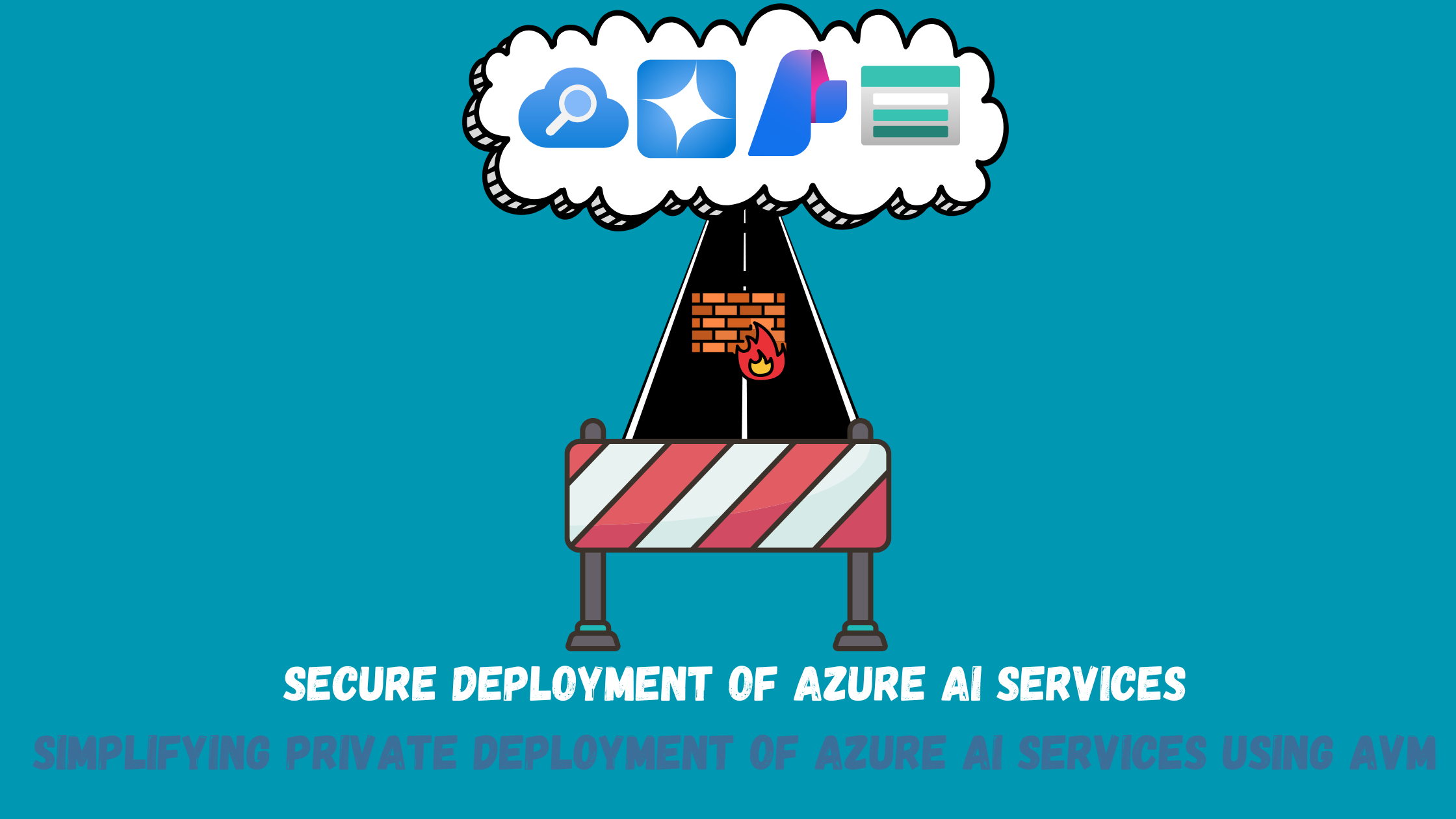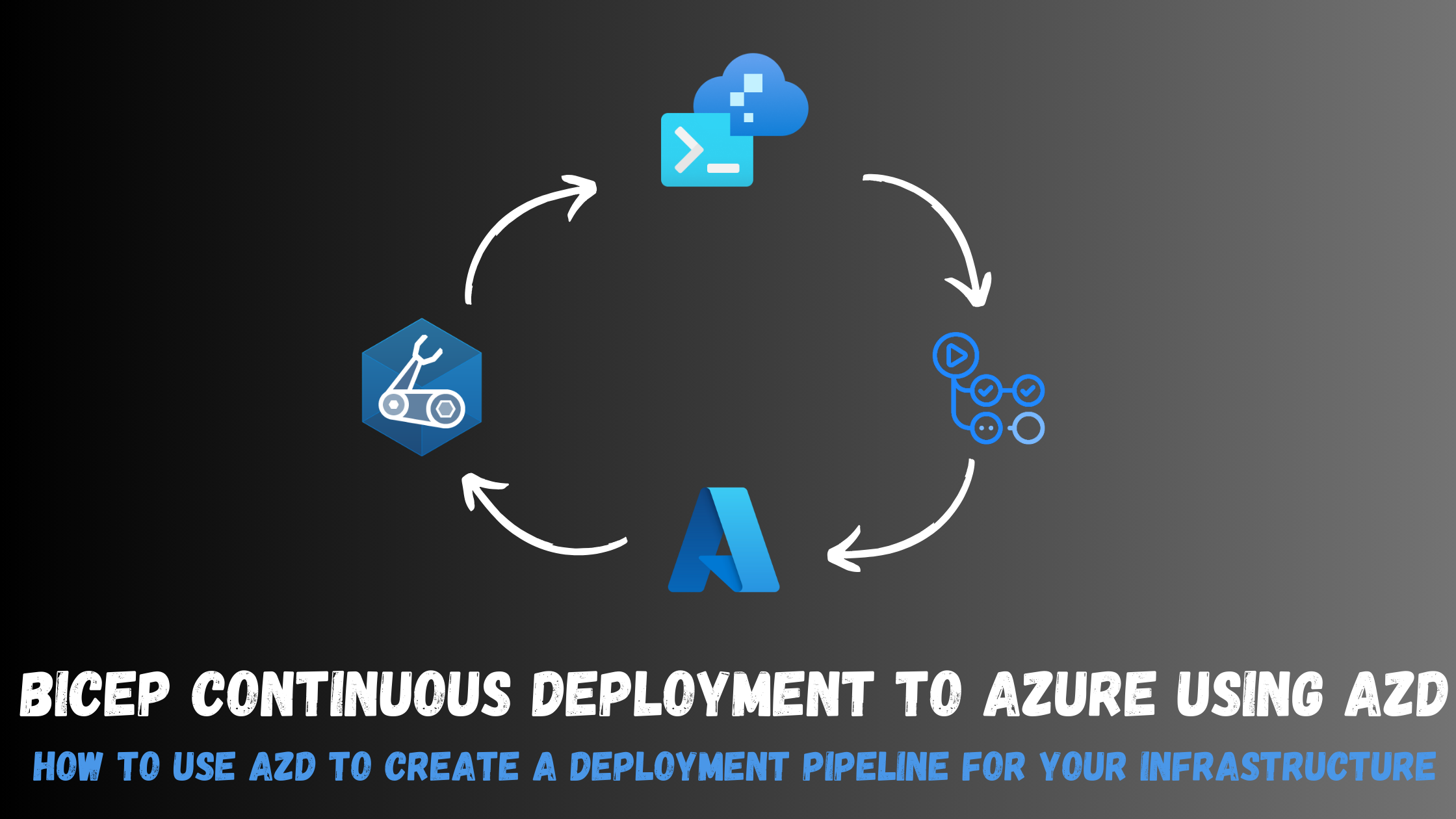Simplifying private deployment of Azure AI services using AVM
I recently worked with a couple of customers on designing an architecture for their AI solutions on Azure utilizing the different Azure AI services (AI Foundry, Azure OpenAI service, AI Search,…etc) where I got a chance to explore those services more closely and understand how to deploy them securely after multiple attempts and lots of documentation scanning.
In this blog post, I will walk you through my experience on how to deploy Azure AI services using Bicep in a locked down manner and how to simplify the code using Azure Verified Modules (AVM).
AI AI AI

Ever since ChatGPT went mainstream and cloud providers started rolling out their own enterprise AI platforms, everyone’s been racing to bring AI into their apps and workflows. Microsoft, in particular, has made Azure the go-to platform for enterprise AI, with offerings like Azure OpenAI Service, Copilot Studio, Azure AI Foundry, Azure AI Search, and an expanding suite of Copilots and agents. Whether it’s improving customer support, automating internal tasks, or building smarter apps, companies are betting big on AI to boost productivity and unlock new value. But as fast as this adoption is moving, it also brings a new set of responsibilities—especially when it comes to security and compliance.
AI isn’t just another app feature. It interacts with sensitive data, generates content dynamically, and opens up new attack surfaces like prompt injection, data leakage, model misuse, to name a few. Azure provides tools and practices like Defender for Cloud, Purview, Policy enforcement, managed identities, private endpoints and more. Secure AI adoption isn’t just about enabling services; it’s about baking security and compliance into every part of the architecture from day one.
High level concepts
When it comes to Azure, there are lots of AI services that can help enterprises build their AI solutions, let’s explore those services and what each can do so when we switch to the demo, its clear how each component interacts with each other:
Azure OpenAI Service
Azure OpenAI Service is a deployment model tailored for applications that require access to OpenAI’s advanced language models, such as GPT-4, GPT-4o, o-series models and more, all within the secure and compliant Azure environment. This integration allows developers to build applications that leverage natural language understanding, code generation, image creation, and speech-to-text capabilities. By offering enterprise-grade security, scalability, and compliance. You would usually use this deployment model if you are just focused on using Azure OpenAI models.
Azure AI Services
Azure AI Services is another deployment model which offers a broader range of AI capabilities beyond language models, encompassing services like computer vision, speech recognition, and decision-making. It provides access to various AI services, including Azure OpenAI, content safety, speech, vision, and more, facilitating the development of diverse intelligent applications.
Azure AI Search
Azure AI Search is an enterprise-grade search solution that combines traditional keyword search with advanced AI capabilities like semantic search and vector-based retrieval. It allows developers to build rich search experiences and generative AI applications that understand user intent and context. If your application requires an enterprise-level Retrieval-Augmented Generation (RAG) solution, then AI Search would be the best fit.
Azure AI Foundry (Formerly Azure AI Studio)
Azure AI Foundry is a comprehensive platform designed for developers and IT administrators to design, customize, and manage AI applications and agents. It offers a rich set of AI capabilities and tools through a unified portal, SDK, and APIs, facilitating secure data integration, model customization, and enterprise-grade governance. This is the main one stop-shop for developing AI solutions on top of Azure. Regardless of which model from above you would deploy, AI Foundry will be the main portal to help you configure, customize and consume your AI services. There are two main concepts within Foundry:

Azure AI Foundry Hub
An Azure AI Foundry Hub is based on the Azure Machine Learning service and it serves as the central resource for managing security, connectivity, and computing resources across multiple projects within an organization. It enables teams to govern and share resources efficiently, ensuring consistent configurations and compliance across various AI initiatives.
Azure AI Foundry Project
An Azure AI Foundry Project is a child resource of the hub and it acts as the workspace where developers and data scientists build, customize, test, and deploy AI models and applications. Projects allow for the integration of various AI services, model training, and evaluation within a governed environment. It’s also based on the Azure Machine Learning service.
Azure Verified modules (AVM)
Azure Verified Modules are pre-built, validated Bicep/Terraform modules developed, maintained and supported by Microsoft to simplify and standardize the deployment of Azure resources and patterns. These modules encapsulate best practices from the Azure Well-Architected Framework, enabling users to deploy secure, reliable, and scalable infrastructure as code with minimal effort. By abstracting complex configurations—such as private endpoints, role assignments, diagnostic settings, and more, these modules reduce boilerplate code, enhance readability, and ensure consistency across environments. We will use AVM modules in our architecture to simplify our code.
Solution architecture
Let’s assume we want to build an enterprise-level AI solution that leverages Azure OpenAI models and AI Search capabilities to create a chatbot on top of the enterprise data. We also need to provide developers with isolated workspaces to consume those resources securely to build their applications. Let’s break down what we need to think about from a security perspective to achieve that goal:
Networking
First thing to consider is how to lock down networking since all of the above are PaaS resources with public endpoints. We need to deploy them in a private network using private endpoints to lock them down, prevent access through their private endpoints and control ingress/egress traffic.
AI Foundry Hub
AI Foundry Hub has an option to be deployed into a managed virtual network which allows for the private deployment of the compute resources used by this machine learning workspace and lets you control the inbound and outbound traffic to the internet and/or other resources like Azure OpenAI, AI Search, Storage Accounts and more. You can deploy it in 3 modes:
- “Allow internet outbound”: Allow all internet outbound traffic from the managed virtual network.
- “Allow only approved outbound”: Outbound traffic is allowed by specifying service tags to specific services and endpoints. In this mode, you must add rules for each outbound connection you want to allow.
- “Disabled:” Inbound and outbound traffic aren’t restricted.
The Hub also requires some Azure services like a Storage Account, a Key Vault and a container registry, they can be created by the Hub or you can provide existing ones. We will deploy all of them privately as well.
For the Hub to securely connect to the different AI services, we can configure shared privateLink resources to the different AI services. This will allow us to securely connect to them via the private endpoints. This also allows us to not require allowing Azure trusted services which can be a security concern for some customers.
Note: Trusted services will still be required to be enabled on Azure AI Search service
Once we deploy the Hub using private networking, any child project will inherit this private configuration so we don’t need to explicitly configure private endpoints for each project.
Azure OpenAI or Azure AI Services
Both deployment models are types of the Azure Cognitive Account resource, so their configuration is mainly the same when it comes to private networking. We will need to disable public access and deploy a private endpoint.
Azure AI Search
For Azure AI Search, we will also need to:
- Disable public access
- Deploy a private endpoint
- Configure shared privateLink resources to both Azure OpenAI/AI Service resource and any Storage Account we will host data in. This will allow for secure connection via the private endpoints. This step will create additional private endpoints in the Azure OpenAI/AI service and Storage Account that needs to be approved to allow those secure connections.
When deploying AI Search privately, any indexer created needs a manual step to configure this indexer to execute in this private environment. We need to edit the JSON of this indexer to add the "executionEnvironment": "private" property, otherwise the indexer will always fail when it runs.
{
"name": "indexer",
"dataSourceName": "blob-datasource",
"targetIndexName": "index",
"parameters": {
"configuration": {
"executionEnvironment": "private"
}
},
"fieldMappings": []
}
Azure Storage Account
We will need to deploy a storage account to be available as a blob storage for the foundry Hub so we can ingest data that can be indexed via Azure AI Search. We will need to disable public access and deploy two private endpoints; one for blob and one for file. We will also disable the shared access key as we want to only use identity-based authentication.
Private DNS Zones
Since we are deploying all resources privately via private endpoints, we will need to create and link some private DNS zones to our virtual network so our services are registered into those zones and we can resolve them inside of our virtual network.
| Service | Private DNS Zone |
|---|---|
| Azure AI Foundry | |
| privatelink.api.azureml.ms | |
| privatelink.notebooks.azure.net | |
| Azure AI Services | |
| privatelink.openai.azure.com | |
| privatelink.cognitiveservices.azure.com | |
| Azure AI Search | |
| privatelink.search.windows.net | |
| KeyVault | |
| privatelink.vaultcore.azure.net | |
| Blob Storage | |
| privatelink.blob.core.windows.net | |
| privatelink.file.core.windows.net | |
| Azure Container Registry | |
| privatelink.azurecr.io |
Jumpserver
Since we will lockdown all of our Azure services to a virtual network using private endpoints, we will need to deploy a jump server in the same network to allow admins and developers to securely connect to those services for configuration, troubleshooting, testing,…etc. We will deploy a simple virtual machine without any public IP address and use Azure Bastion to securely RDP into it.
Identity
- When it comes to identity, we will enable managed identities for each PaaS service we deploy to be able to connect securely to each service without the hassle of managing credentials. We can use system-assigned or user-assigned identities to grant RBAC roles, in this scenario we will use system-assigned. Each of the services we will deploy will require some roles on other services to allow for seamless and secure communication. Required roles can be found here. We will use Entra ID groups to manage those identities and centrally assign roles.
NOTE: Role assignments are needed for the managed identities so services can securely connect to each other and also for developers’ accounts accessing and consuming those services.
-
For each PaaS service, we will use Entra ID authentication instead of local authentication. This will be achieved by setting the
disableLocalAuthproperty to true. -
To configure Azure AI Foundry Hub to interact with the different AI services, there is the concept of connections which allows it to bring in resources like Azure OpenAI, AI Services, AI Search, Blob storage and more. Connections can be created using either API Keys or Entra ID so following best practices, we will create connections using Entra ID as the authentication method.
Secrets
Most of the AI services we will deploy have some secrets, like API Keys, endpoints,…etc so we will need to also secure access to those secrets and for that, we will use KeyVault. The Azure Verified Modules for those resources makes this a breeze via an existing property called secretsExportConfiguration.
Building our solution using AVM
Let’s start to build and configure each component.
Variables and parameters
We will define a parameters for the models we want to deploy.
param models = [
{
name: 'text-embedding-ada-002'
model: {
format: 'OpenAI'
name: 'text-embedding-ada-002'
version: '2'
}
sku: {
name: 'Standard'
capacity: 10
}
}
{
name: 'gpt0-4-mini'
model: {
format: 'OpenAI'
name: 'gpt-4o-mini'
version: '2024-07-18'
}
sku: {
name: 'GlobalStandard'
capacity: 10
}
}
]
We will define all the private DNS zones we need as variables.
var aiPrivateDNSZones = [
{
name: 'cognitiveSvcsPrivateDnsZone'
zone: 'privatelink.cognitiveservices.azure.com'
}
{
name: 'openAIPrivateDnsZone'
zone: 'privatelink.openai.azure.com'
}
{
name: 'aifoundryPrivateDnsZone'
zone: 'privatelink.api.azureml.ms'
}
{
name: 'aifoundryNotebookZone'
zone: 'privatelink.notebooks.azure.net'
}
{
name: 'aiSearchPrivateDnsZone'
zone: 'privatelink.search.windows.net'
}
]
var storagePrivateDNSZonesArray = [
{
name: 'blobPrivateDnsZone'
zone: 'privatelink.blob.${az.environment().suffixes.storage}'
}
{
name: 'filePrivateDnsZone'
zone: 'privatelink.file.${az.environment().suffixes.storage}'
}
]
var acrPrivateDNSZoneConfig = (acrPublicNetworkAccess == 'Disabled' && acrSku == 'Premium')
? [
{
name: 'acrPrivateDnsZone'
zone: 'privatelink.azurecr.io'
}
]
: []
var keyVaultPrivateDNSZoneConfig = [
{
name: 'keyVaultPrivateDnsZone'
zone: 'privatelink.vaultcore.azure.net'
}
]
var privateDNSZonesArray = union(
aiPrivateDNSZones,
storagePrivateDNSZonesArray,
acrPrivateDNSZoneConfig,
keyVaultPrivateDNSZoneConfig
)
Networking resources
Defining the virtual network
module virtualNetwork 'br/public:avm/res/network/virtual-network:0.5.0' = {
params: {
name: virtualNetworkName
location: location
addressPrefixes: virtualNetworkAddressPrefix
subnets: virtualNetworkSubnets
}
}
Defining the private DNS zones. We will use a loop to iterate through the variable array we created earlier.
module privateDNSZones 'br/public:avm/res/network/private-dns-zone:0.7.1' = [
for privateDNSZone in privateDNSZonesArray: {
name: privateDNSZone.name
params: {
name: privateDNSZone.zone
location: 'global'
virtualNetworkLinks: [
{
virtualNetworkResourceId: virtualNetwork.outputs.resourceId
}
]
}
}
]
Note: You can see how we can directly link the zones to the virtual network right from within the module without having to create another resource type
Defining the JumpServer networking components, like the network security group and the Bastion host.
module bastionHost 'br/public:avm/res/network/bastion-host:0.6.1' = {
params: {
name: 'bastionHost001-${environment}-${namingPrefix}'
virtualNetworkResourceId: virtualNetwork.outputs.resourceId
location: location
skuName: bastionSKU
}
}
module jumpServerNetworkSecurityGroup 'br/public:avm/res/network/network-security-group:0.5.1' = {
name: 'jumpServerNetworkSecurityGroup'
params: {
name: 'nsg-jumpServer-${location}-${environment}-${namingPrefix}'
location: location
}
}
Defining the Jump server.
module jumpServer 'br/public:avm/res/compute/virtual-machine:0.14.0' = {
name: 'jumpServer'
params: {
name: 'jsrv-${environment}-${namingPrefix}'
adminUsername: windowsAdminUsername
adminPassword: windowsAdminPassword
managedIdentities: {
systemAssigned: true
}
location: location
imageReference: {
offer: 'WindowsServer'
publisher: 'MicrosoftWindowsServer'
sku: '2022-datacenter'
version: 'latest'
}
enableAutomaticUpdates: true
extensionCustomScriptConfig: {
enabled: true
fileData: []
}
extensionCustomScriptProtectedSetting: {
commandToExecute: 'powershell.exe -Command "[System.Net.ServicePointManager]::SecurityProtocol = [System.Net.ServicePointManager]::SecurityProtocol -bor 3072; iex ((New-Object System.Net.WebClient).DownloadString(\\"https://community.chocolatey.org/install.ps1\\"));choco install vscode /y -Force;"'
}
roleAssignments: !empty(jumpServerLoginGroup)
? [
{
principalId: jumpServerLoginGroup
principalType: 'Group'
roleDefinitionIdOrName: '1c0163c0-47e6-4577-8991-ea5c82e286e4'
description: 'Virtual Machine Administrator Login'
}
]
: null
encryptionAtHost: false
nicConfigurations: [
{
ipConfigurations: [
{
name: 'ipconfig01'
subnetResourceId: filter(
virtualNetwork.outputs.subnetResourceIds,
subnetId => contains(subnetId, 'jumpServerSubnet')
)[0]
pipConfiguration: {}
}
]
nicSuffix: '-nic-01'
enableAcceleratedNetworking: false
networkSecurityGroupResourceId: jumpServerNetworkSecurityGroup.outputs.resourceId
}
]
osDisk: {
caching: 'ReadWrite'
diskSizeGB: 128
managedDisk: {
storageAccountType: 'Premium_LRS'
}
}
osType: 'Windows'
vmSize: jumpserverVMSize
zone: 0
}
}
Supporting resources
Next, we will deploy the supporting resources, like Storage Account for foundry, container registry and key vault.
Azure Container Registry
module acr 'br/public:avm/res/container-registry/registry:0.9.1' = {
params: {
name: 'acr${environment}${namingPrefix}001'
location: location
managedIdentities: {
systemAssigned: true
}
acrAdminUserEnabled: false
replications: []
acrSku: acrSku
anonymousPullEnabled: false
publicNetworkAccess: acrPublicNetworkAccess
zoneRedundancy: acrSku == 'Premium' ? 'Enabled' : 'Disabled'
privateEndpoints: (acrPublicNetworkAccess == 'Disabled' && acrSku == 'Premium')
? [
{
name: 'acr-pe-${location}-${environment}-${namingPrefix}'
subnetResourceId: filter(
virtualNetwork.outputs.subnetResourceIds,
subnetId => contains(subnetId, 'acrSubnet')
)[0]
location: location
service: 'registry'
privateDnsZoneGroup: {
privateDnsZoneGroupConfigs: [
{
privateDnsZoneResourceId: '${resourceGroup().id}/providers/Microsoft.Network/privateDnsZones/privatelink.azurecr.io'
}
]
}
}
]
: null
}
}
NOTE: You can see how we define the private endpoint and private DNS configuration right within the module itself. If we were deploying without AVM, we would have needed additional 2-3 resources to achieve the same result.
Azure KeyVault
module keyVault 'br/public:avm/res/key-vault/vault:0.12.1' = {
params: {
name: 'kv${environment}${namingPrefix}${take(uniqueString(resourceGroup().id,location),3)}'
location: location
enableRbacAuthorization: true
sku: 'standard'
privateEndpoints: [
{
subnetResourceId: filter(
virtualNetwork.outputs.subnetResourceIds,
subnetId => contains(subnetId, 'keyVaultSubnet')
)[0]
service: 'vault'
privateDnsZoneGroup: {
privateDnsZoneGroupConfigs: [
{
privateDnsZoneResourceId: '${resourceGroup().id}/providers/Microsoft.Network/privateDnsZones/privatelink.vaultcore.azure.net'
}
]
}
}
]
}
}
Azure Storage Account for AI Foundry
As we are creating the storage account, we are also assigning some role assignments within the module (we will assign roles to the ‘azureOpenAIAdminGroup’ Entra ID group). We are also creating two private endpoints, one for the blob service and one for the file service.
module azureAIfoundryStorageAccount 'br/public:avm/res/storage/storage-account:0.14.1' = {
params: {
name: 'foundrystg${environment}${namingPrefix}${take(uniqueString(deployment().name,location),4)}'
allowBlobPublicAccess: false
skuName: storageAccountSkuName
allowSharedKeyAccess: false
kind: 'StorageV2'
blobServices: {
containers: [
{
name: 'data'
publicAccess: 'None'
}
]
}
publicNetworkAccess: 'Disabled'
roleAssignments: [
{
principalId: azureOpenAI.outputs.?systemAssignedMIPrincipalId ?? ''
roleDefinitionIdOrName: 'ba92f5b4-2d11-453d-a403-e96b0029c9fe'
principalType: 'ServicePrincipal'
description: 'Storage Blob Data Contributor'
}
{
principalId: azureOpenAIAdminGroup
roleDefinitionIdOrName: 'ba92f5b4-2d11-453d-a403-e96b0029c9fe'
principalType: 'Group'
description: 'Storage Blob Data Contributor'
}
]
privateEndpoints: [
{
name: 'stg-pe-${location}-${environment}-${namingPrefix}'
subnetResourceId: filter(
virtualNetwork.outputs.subnetResourceIds,
subnetId => contains(subnetId, 'storageSubnet')
)[0]
location: location
service: 'blob'
privateDnsZoneGroup: {
privateDnsZoneGroupConfigs: [
{
privateDnsZoneResourceId: '${resourceGroup().id}/providers/Microsoft.Network/privateDnsZones/privatelink.blob.${az.environment().suffixes.storage}'
}
]
}
}
{
name: 'hub-stg-file-pe-${location}-${environment}-${namingPrefix}'
subnetResourceId: filter(
virtualNetwork.outputs.subnetResourceIds,
subnetId => contains(subnetId, 'storageSubnet')
)[0]
location: location
service: 'file'
privateDnsZoneGroup: {
privateDnsZoneGroupConfigs: [
{
privateDnsZoneResourceId: '${resourceGroup().id}/providers/Microsoft.Network/privateDnsZones/privatelink.file.${az.environment().suffixes.storage}'
}
]
}
}
]
}
}
AI services
Deploying the Azure OpenAI service or AI services.
module azureOpenAI 'br/public:avm/res/cognitive-services/account:0.10.2' = {
params: {
name: 'openai${namingPrefix}${environment}${location}'
kind: deployAIServices ? 'AIServices' : 'OpenAI'
location: location
managedIdentities: {
systemAssigned: true
}
disableLocalAuth: true
publicNetworkAccess: 'Disabled'
deployments: models
roleAssignments: [
{
principalId: azureOpenAIAdminGroup
roleDefinitionIdOrName: 'a001fd3d-188f-4b5d-821b-7da978bf7442'
principalType: 'Group'
description: 'Cognitive Services OpenAI Contributor'
}
]
customSubDomainName: 'openai${namingPrefix}${environment}${location}'
secretsExportConfiguration: {
keyVaultResourceId: keyVault.outputs.resourceId
accessKey1Name: 'openai-access-key1'
accessKey2Name: 'openai-access-key2'
}
privateEndpoints: [
{
name: 'openAi-pe-${location}-${environment}-${namingPrefix}'
subnetResourceId: filter(
virtualNetwork.outputs.subnetResourceIds,
subnetId => contains(subnetId, 'openAISubnet')
)[0]
location: location
service: 'account'
privateDnsZoneGroup: {
privateDnsZoneGroupConfigs: [
{
privateDnsZoneResourceId: '${resourceGroup().id}/providers/Microsoft.Network/privateDnsZones/privatelink.openai.azure.com'
}
{
privateDnsZoneResourceId: '${resourceGroup().id}/providers/Microsoft.Network/privateDnsZones/privatelink.cognitiveservices.azure.com'
}
]
}
}
]
}
}
NOTE: Note how we securely export the Azure OpenAI service secrets to KeyVault seamlessly within the module using the
secretsExportConfigurationproperty.
NOTE: You can also restrict outbound traffic from your Azure OpenAI instance to a list of FQDNs which gives further control on what URLs your service is communicating with via
restrictOutboundNetworkAccessandallowedFqdnListproperties. More details on that can be found in this very informative blog post.
Deploying the Azure AI search service.
module aiSearch 'br/public:avm/res/search/search-service:0.10.0' = {
params: {
name: 'aisearch${namingPrefix}${environment}'
location: location
managedIdentities: {
systemAssigned: true
}
sku: 'standard2'
secretsExportConfiguration: {
keyVaultResourceId: keyVault.outputs.resourceId
}
disableLocalAuth: true
publicNetworkAccess: 'Disabled'
roleAssignments: [
{
principalId: azureOpenAI.outputs.?systemAssignedMIPrincipalId ?? ''
roleDefinitionIdOrName: '1407120a-92aa-4202-b7e9-c0e197c71c8f'
principalType: 'ServicePrincipal'
description: 'Search Index Data Reader'
}
{
principalId: azureOpenAI.outputs.?systemAssignedMIPrincipalId ?? ''
roleDefinitionIdOrName: '7ca78c08-252a-4471-8644-bb5ff32d4ba0'
principalType: 'ServicePrincipal'
description: 'Search Service Contributor'
}
{
principalId: azureOpenAIAdminGroup
principalType: 'Group'
roleDefinitionIdOrName: '7ca78c08-252a-4471-8644-bb5ff32d4ba0'
description: 'Search Service Contributor'
}
]
networkRuleSet: {
bypass: 'AzureServices'
}
sharedPrivateLinkResources: [
{
privateLinkResourceId: azureAIfoundryStorageAccount.outputs.resourceId
groupId: 'blob'
resourceRegion: azureAIfoundryStorageAccount.outputs.location
status: 'Approved'
requestMessage: 'Please approve the private endpoint connection for the storage account.'
}
{
privateLinkResourceId: azureOpenAI.outputs.resourceId
groupId: 'openai_account'
resourceRegion: azureOpenAI.outputs.location
status: 'Approved'
requestMessage: 'Please approve the private endpoint connection for the Azure OpenAI account.'
}
{
privateLinkResourceId: azureOpenAI.outputs.resourceId
groupId: 'cognitiveservices_account'
resourceRegion: azureOpenAI.outputs.location
status: 'Approved'
requestMessage: 'Please approve the private endpoint connection for the Azure OpenAI account.'
}
]
privateEndpoints: [
{
name: 'aiSearch-pe-${location}-${environment}-${namingPrefix}'
service: 'searchService'
privateDnsZoneGroup: {
privateDnsZoneGroupConfigs: [
{
privateDnsZoneResourceId: '${resourceGroup().id}/providers/Microsoft.Network/privateDnsZones/privatelink.search.windows.net'
}
]
}
subnetResourceId: filter(
virtualNetwork.outputs.subnetResourceIds,
subnetId => contains(subnetId, 'openAISubnet')
)[0]
}
]
}
}
Note: You can see how we securely connect AI Search to other services like Azure OpenAI and blob services using
sharedPrivateLinkResources. This will create additional private endpoints on those services that we will have to approve.
Approving the private endpoints created by AI Search.
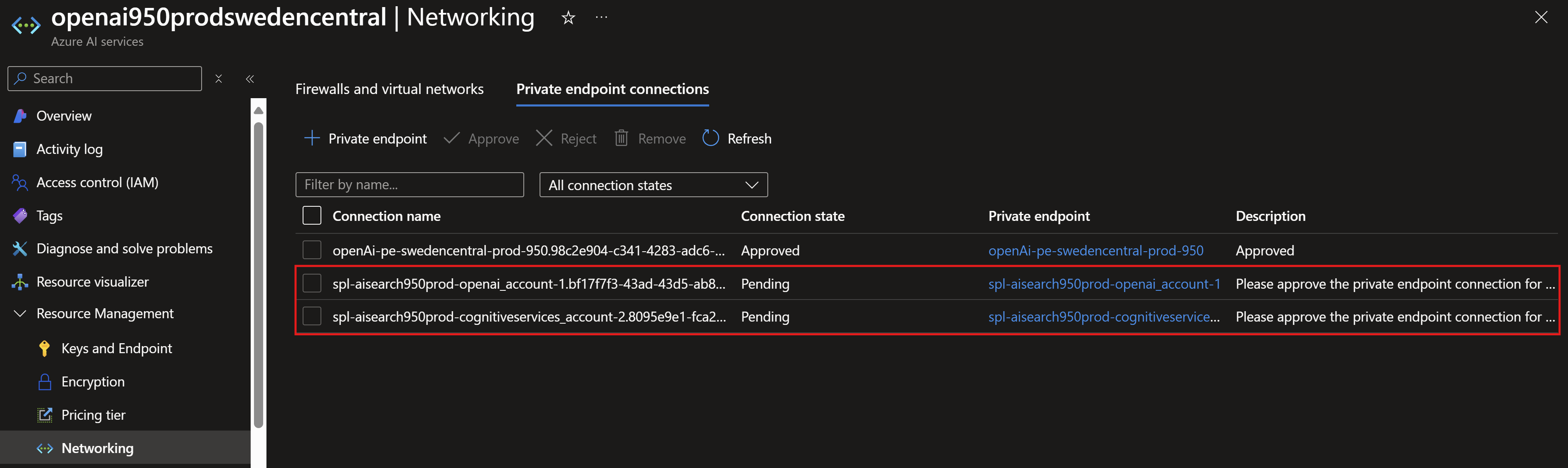
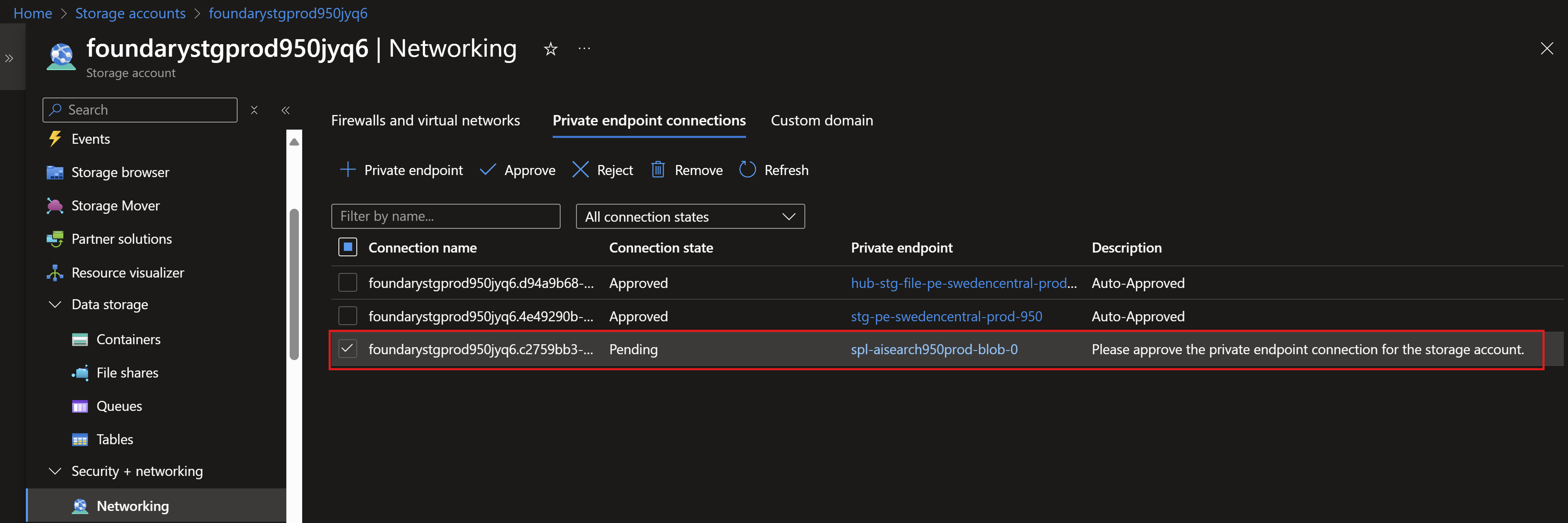
Deploying AI Foundry Hub. A couple of things to note here:
-
We set the isolationMode to
AllowInternetOutboundwhich allows all internet outbound. To lock things more, we can set it toAllowOnlyApprovedOutboundwhich will deploy an Azure Firewall in the backend so we can whitelist the outbound connections. -
We configure the
connectionsproperty to set the different Azure AI services that will connect to our Foundry Hub. -
We set
provisionNetworkNowto true which will provision the managed network. This also will be automatically triggered once a compute resource is created or you manually provision the managed network using PowerShell/Azure CLI.module azureAIfoundry 'br/public:avm/res/machine-learning-services/workspace:0.12.0' = { params: { name: 'foundry${environment}${namingPrefix}' sku: 'Standard' kind: 'Hub' publicNetworkAccess: 'Disabled' associatedKeyVaultResourceId: keyVault.outputs.resourceId associatedStorageAccountResourceId: azureAIfoundryStorageAccount.outputs.resourceId associatedApplicationInsightsResourceId: azureAIfoundryAppInsights.outputs.resourceId systemDatastoresAuthMode: 'Identity' roleAssignments: [ { principalId: deployerPrincipal roleDefinitionIdOrName: 'e503ece1-11d0-4e8e-8e2c-7a6c3bf38815' principalType: 'User' description: 'AzureML Compute Operator' } { principalId: deployerPrincipal roleDefinitionIdOrName: 'f6c7c914-8db3-469d-8ca1-694a8f32e121' principalType: 'User' description: 'AzureML Data Scientist' } ] location: location managedIdentities: { systemAssigned: true } managedNetworkSettings: { isolationMode: 'AllowInternetOutbound' } sharedPrivateLinkResources: [ { name: 'OpenAI' properties: { groupId: 'account' privateLinkResourceId: azureOpenAI.outputs.resourceId status: 'Approved' resourceRegion: location } } { name: 'blob' properties: { groupId: 'blob' privateLinkResourceId: azureAIfoundryStorageAccount.outputs.resourceId status: 'Approved' resourceRegion: location } } { name: 'file' properties: { groupId: 'file' privateLinkResourceId: azureAIfoundryStorageAccount.outputs.resourceId status: 'Approved' resourceRegion: location } } { name: 'search' properties: { groupId: 'searchService' privateLinkResourceId: aiSearch.outputs.resourceId status: 'Approved' resourceRegion: location } } ] provisionNetworkNow: true connections: [ { name: 'AzureOpenAI' category: deployAIServices ? 'AIServices' : 'AzureOpenAI' isSharedToAll: true connectionProperties: { authType: 'AAD' } metadata: { ApiType: 'Azure' ResourceId: azureOpenAI.outputs.resourceId } target: azureOpenAI.outputs.endpoint } { name: 'AISearch' category: 'CognitiveSearch' isSharedToAll: true connectionProperties: { authType: 'AAD' } metadata: { ApiType: 'Azure' type: 'azure_ai_search' ResourceId: aiSearch.outputs.resourceId } target: 'https://${aiSearch.outputs.name}.search.windows.net' } ] privateEndpoints: [ { name: 'foundry-pe-${location}-${environment}-${namingPrefix}' service: 'amlworkspace' privateDnsZoneGroup: { privateDnsZoneGroupConfigs: [ { privateDnsZoneResourceId: '${resourceGroup().id}/providers/Microsoft.Network/privateDnsZones/privatelink.api.azureml.ms' } { privateDnsZoneResourceId: '${resourceGroup().id}/providers/Microsoft.Network/privateDnsZones/privatelink.notebooks.azure.net' } ] } subnetResourceId: filter( virtualNetwork.outputs.subnetResourceIds, subnetId => contains(subnetId, 'openAISubnet') )[0] } ] } }
Deploying AI Foundry project where developers would do the work. You can notice here that we didn’t configure any private endpoints as the project will inherit the networking configuration of the hub it’s part of.
module azureAIfoundryProject 'br/public:avm/res/machine-learning-services/workspace:0.12.0' = {
name: 'azureAIfoundryProject'
params: {
name: 'project${environment}${namingPrefix}'
sku: 'Standard'
kind: 'Project'
location: location
hubResourceId: azureAIfoundry.outputs.resourceId
managedIdentities: {
systemAssigned: true
}
friendlyName: 'AI Phoenix Project'
systemDatastoresAuthMode: 'Identity'
publicNetworkAccess: 'Disabled'
roleAssignments: [
{
principalId: azureOpenAIAdminGroup
roleDefinitionIdOrName: '64702f94-c441-49e6-a78b-ef80e0188fee'
principalType: 'Group'
description: 'Azure AI Developer'
}
]
}
}
Role assignments
We’ve seen in the above modules, that we set the role assignments within the module definition but since the RBAC roles needed are a little bit interwinded, there can be some circular dependencies so we won’t be able to do all of them within each module. We will have to additionally define some required assignments. Reference to all assignments needed can be found here
Update: New Role assignments have been added for the machine learning workspace identity to be able to automatically approve private endpoints:
module azureAIfoundrySearchRoleAssignment 'br/public:avm/ptn/authorization/resource-role-assignment:0.1.1' = {
params: {
principalId: azureAIfoundry.outputs.?systemAssignedMIPrincipalId ?? ''
resourceId: aiSearch.outputs.resourceId
roleDefinitionId: '7ca78c08-252a-4471-8644-bb5ff32d4ba0'
principalType: 'ServicePrincipal'
description: 'Search Service Contributor'
}
}
module azureAIfoundryStgPERoleAssignmentBlob 'br/public:avm/ptn/authorization/resource-role-assignment:0.1.1' = {
params: {
principalId: azureAIfoundryProject.outputs.?systemAssignedMIPrincipalId ?? ''
resourceId: azureAIfoundryStorageAccount.outputs.privateEndpoints[0].resourceId
roleDefinitionId: 'acdd72a7-3385-48ef-bd42-f606fba81ae7'
principalType: 'ServicePrincipal'
description: 'Reader'
}
}
module azureAIfoundryStgPERoleAssignmentFile 'br/public:avm/ptn/authorization/resource-role-assignment:0.1.1' = {
params: {
principalId: azureAIfoundryProject.outputs.?systemAssignedMIPrincipalId ?? ''
resourceId: azureAIfoundryStorageAccount.outputs.privateEndpoints[1].resourceId
roleDefinitionId: 'acdd72a7-3385-48ef-bd42-f606fba81ae7'
principalType: 'ServicePrincipal'
description: 'Reader'
}
}
module azureAIfoundryStgRoleAssignmentFile 'br/public:avm/ptn/authorization/resource-role-assignment:0.1.1' = {
params: {
principalId: deployer().objectId
resourceId: azureAIfoundryStorageAccount.outputs.resourceId
roleDefinitionId: '69566ab7-960f-475b-8e7c-b3118f30c6bd'
principalType: 'User'
description: 'Storage File Data Privileged Contributor'
}
}
module azureAifoundryAIRoleAssignment 'br/public:avm/ptn/authorization/resource-role-assignment:0.1.1' = {
params: {
principalId: azureAIfoundry.outputs.?systemAssignedMIPrincipalId ?? ''
resourceId: azureOpenAI.outputs.resourceId
roleDefinitionId: 'acdd72a7-3385-48ef-bd42-f606fba81ae7'
principalType: 'ServicePrincipal'
description: 'Reader'
}
}
module azureAifoundrySearchRoleAssignment 'br/public:avm/ptn/authorization/resource-role-assignment:0.1.1' = {
params: {
principalId: azureAIfoundry.outputs.?systemAssignedMIPrincipalId ?? ''
resourceId: aiSearch.outputs.resourceId
roleDefinitionId: 'acdd72a7-3385-48ef-bd42-f606fba81ae7'
principalType: 'ServicePrincipal'
description: 'Reader'
}
}
module azureAIfoundryStgRoleAssignmentTable 'br/public:avm/ptn/authorization/resource-role-assignment:0.1.1' = {
params: {
principalId: azureAIfoundry.outputs.?systemAssignedMIPrincipalId ?? ''
resourceId: azureAIfoundryStorageAccount.outputs.resourceId
roleDefinitionId: '0a9a7e1f-b9d0-4cc4-a60d-0319b160aaa3'
principalType: 'ServicePrincipal'
description: 'Storage Table Data Contributor'
}
}
module azureAIfoundryStgRoleAssignment 'br/public:avm/ptn/authorization/resource-role-assignment:0.1.1' = {
params: {
principalId: azureAIfoundry.outputs.?systemAssignedMIPrincipalId ?? ''
resourceId: azureAIfoundryStorageAccount.outputs.resourceId
roleDefinitionId: 'acdd72a7-3385-48ef-bd42-f606fba81ae7'
principalType: 'ServicePrincipal'
description: 'Reader'
}
}
module azureAISearchRoleAssignment 'br/public:avm/ptn/authorization/resource-role-assignment:0.1.1' = {
params: {
principalId: aiSearch.outputs.?systemAssignedMIPrincipalId ?? ''
resourceId: azureOpenAI.outputs.resourceId
roleDefinitionId: 'a001fd3d-188f-4b5d-821b-7da978bf7442'
principalType: 'ServicePrincipal'
description: 'Cognitive Services OpenAI Contributor'
}
}
module azureAISearchRoleAssignment2 'br/public:avm/ptn/authorization/resource-role-assignment:0.1.1' = {
params: {
principalId: aiSearch.outputs.?systemAssignedMIPrincipalId ?? ''
resourceId: azureOpenAI.outputs.resourceId
roleDefinitionId: '25fbc0a9-bd7c-42a3-aa1a-3b75d497ee68'
principalType: 'ServicePrincipal'
description: 'Cognitive Services Contributor'
}
}
module azureAIStgSearchRoleAssignment 'br/public:avm/ptn/authorization/resource-role-assignment:0.1.1' = {
params: {
principalId: aiSearch.outputs.?systemAssignedMIPrincipalId ?? ''
resourceId: azureAIfoundryStorageAccount.outputs.resourceId
roleDefinitionId: 'ba92f5b4-2d11-453d-a403-e96b0029c9fe'
principalType: 'ServicePrincipal'
description: 'Storage Blob Data Contributor'
}
}
module azureAIAOAISearchRoleAssignment 'br/public:avm/ptn/authorization/resource-role-assignment:0.1.1' = {
params: {
principalId: aiSearch.outputs.?systemAssignedMIPrincipalId ?? ''
resourceId: azureOpenAI.outputs.resourceId
roleDefinitionId: '5e0bd9bd-7b93-4f28-af87-19fc36ad61bd'
principalType: 'ServicePrincipal'
description: 'Cognitive Services OpenAI User'
}
}
Testing our setup
After the deployment is complete, if we try to access any of the PaaS services, we will be blocked as we should only connect from the private virtual network. If I try for example to connect to the AI Foundry project from my device, I get this message:
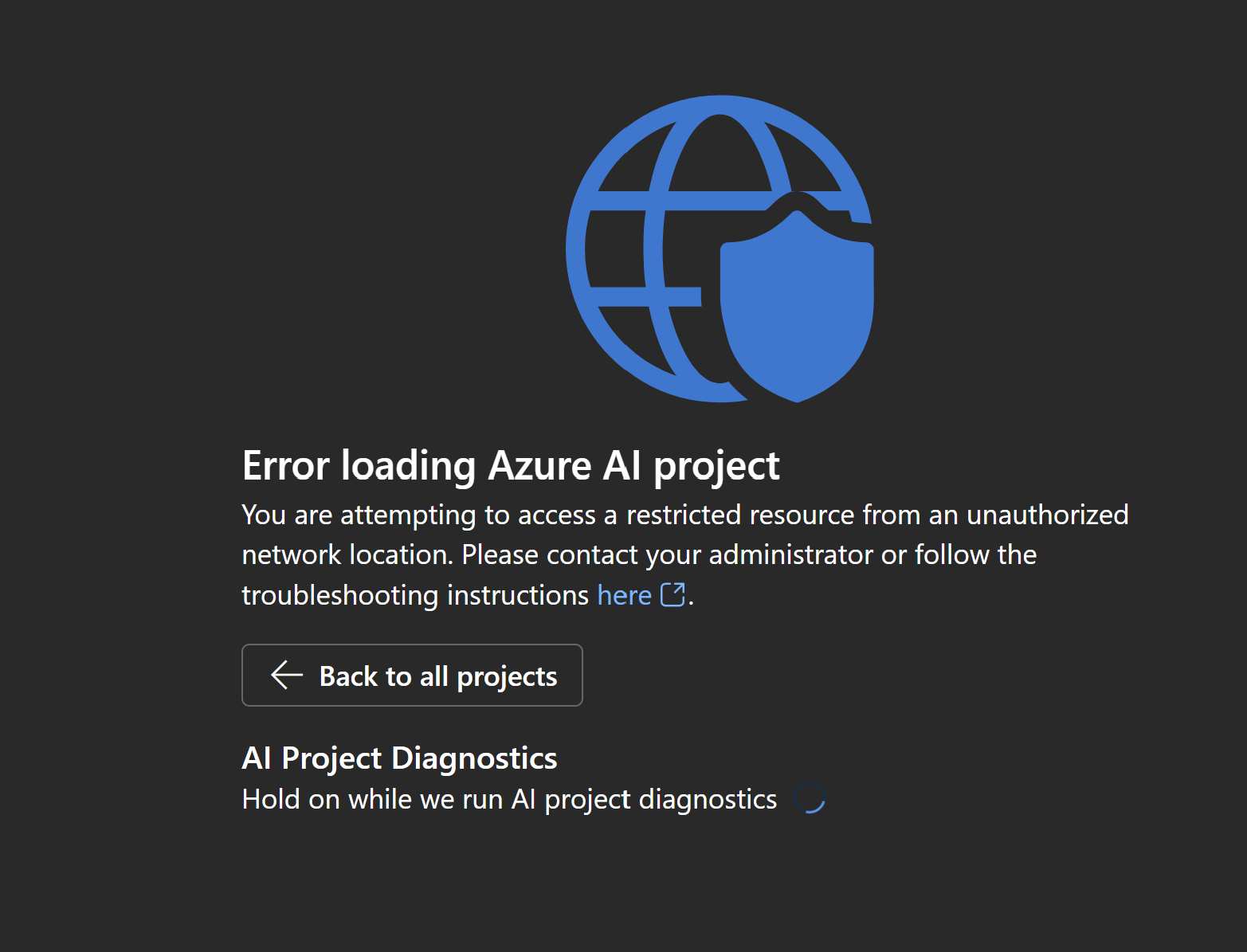
Now, let’s connect to the jump server using bastion and attempt the following:
- Upload a markdown file to the blob storage
- Import and vectorize the blob storage container into AI Search
- Import the created indexer into the Foundry project
- Test the solution using the chat playground
After uploading a sample markdown file to the storage account, I will go to the search service and select “Import and vectorize data”. Since we configure all the needed role assignments, we should use managed identity as the authentication type.
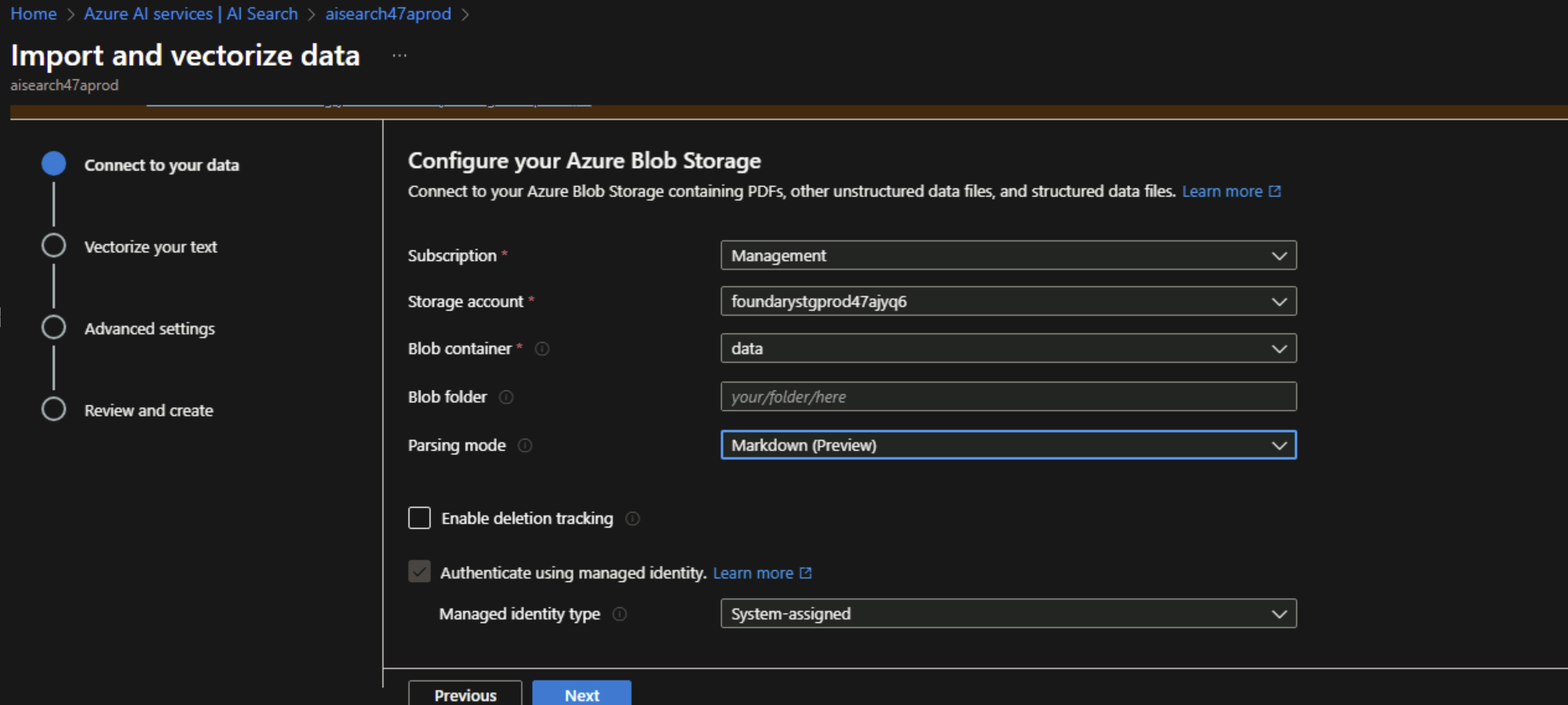
Next, we will select the embedding model that we deployed in our Azure OpenAI instance and also select managed identity as the authentication type.
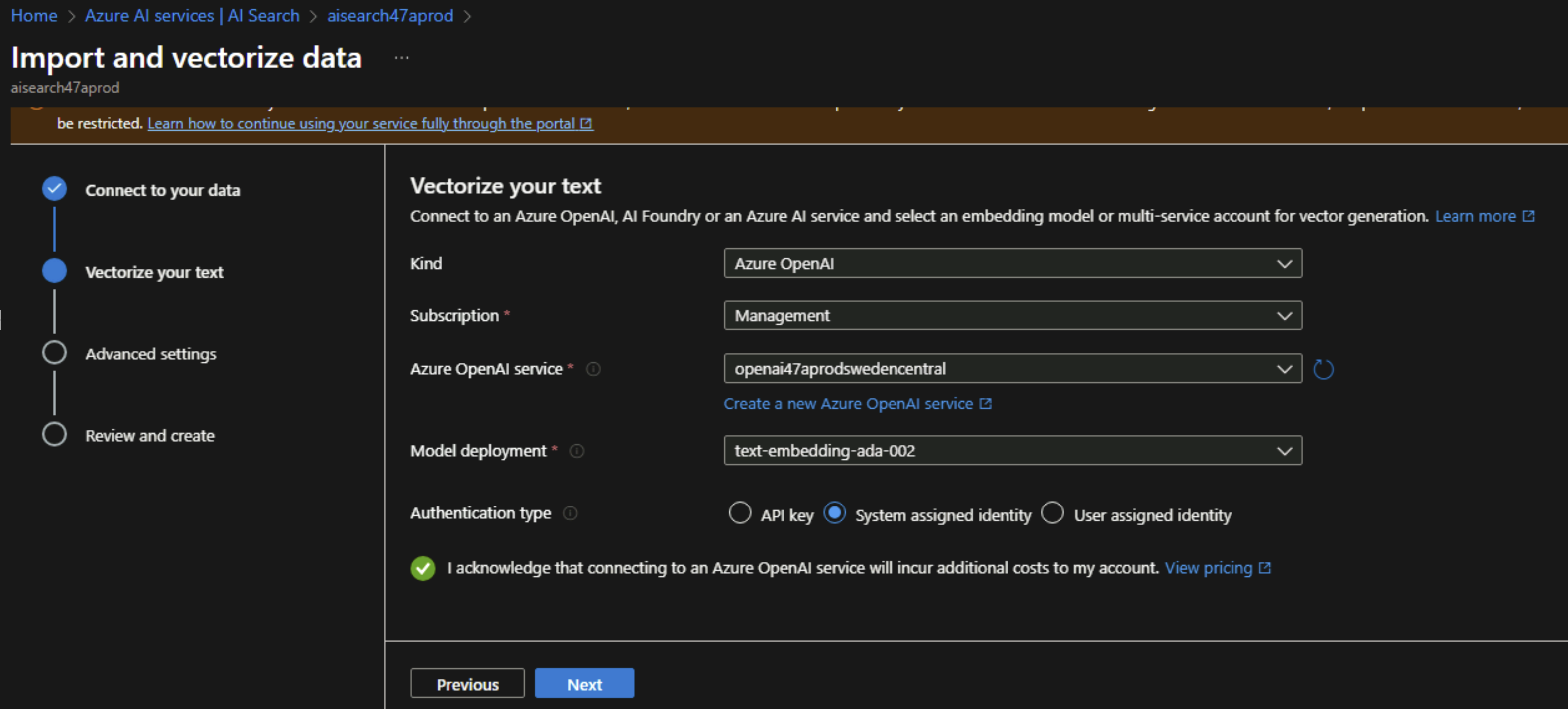
NOTE: At this step, of any of the role assignments or private endpoints are not configured properly, you will get some errors preventing you from continuing with this wizard.
Once we create the AI Search index, we see that it fails immediately as by default it’s not configured to run in a private environment.
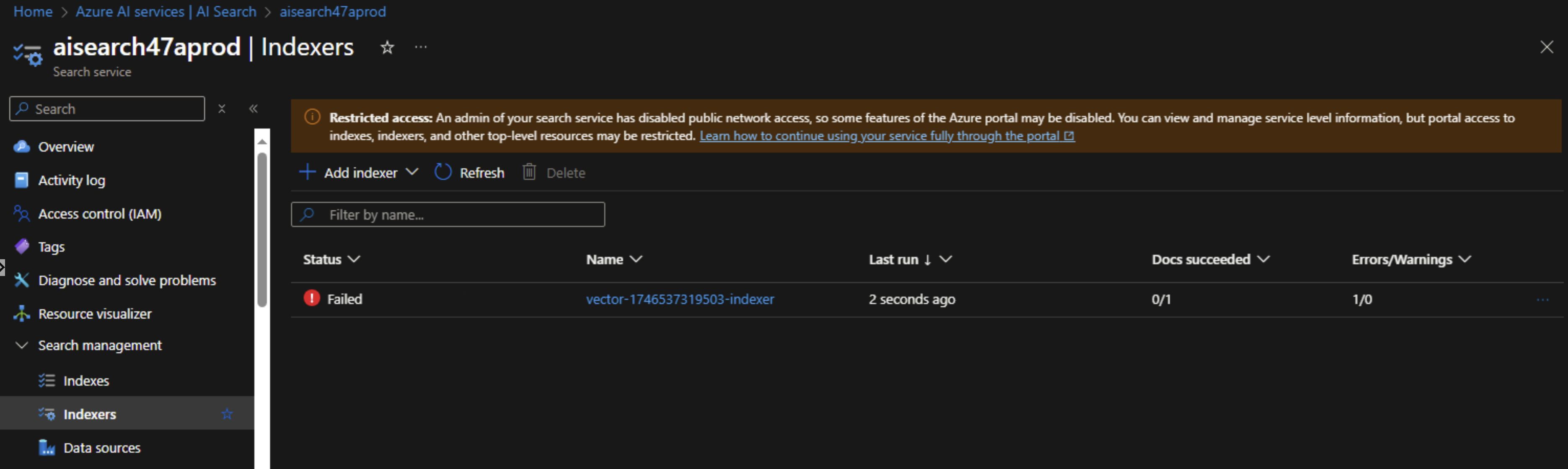
To fix that, we need to edit the indexer’s JSON and add the property "executionEnvironment": "private".
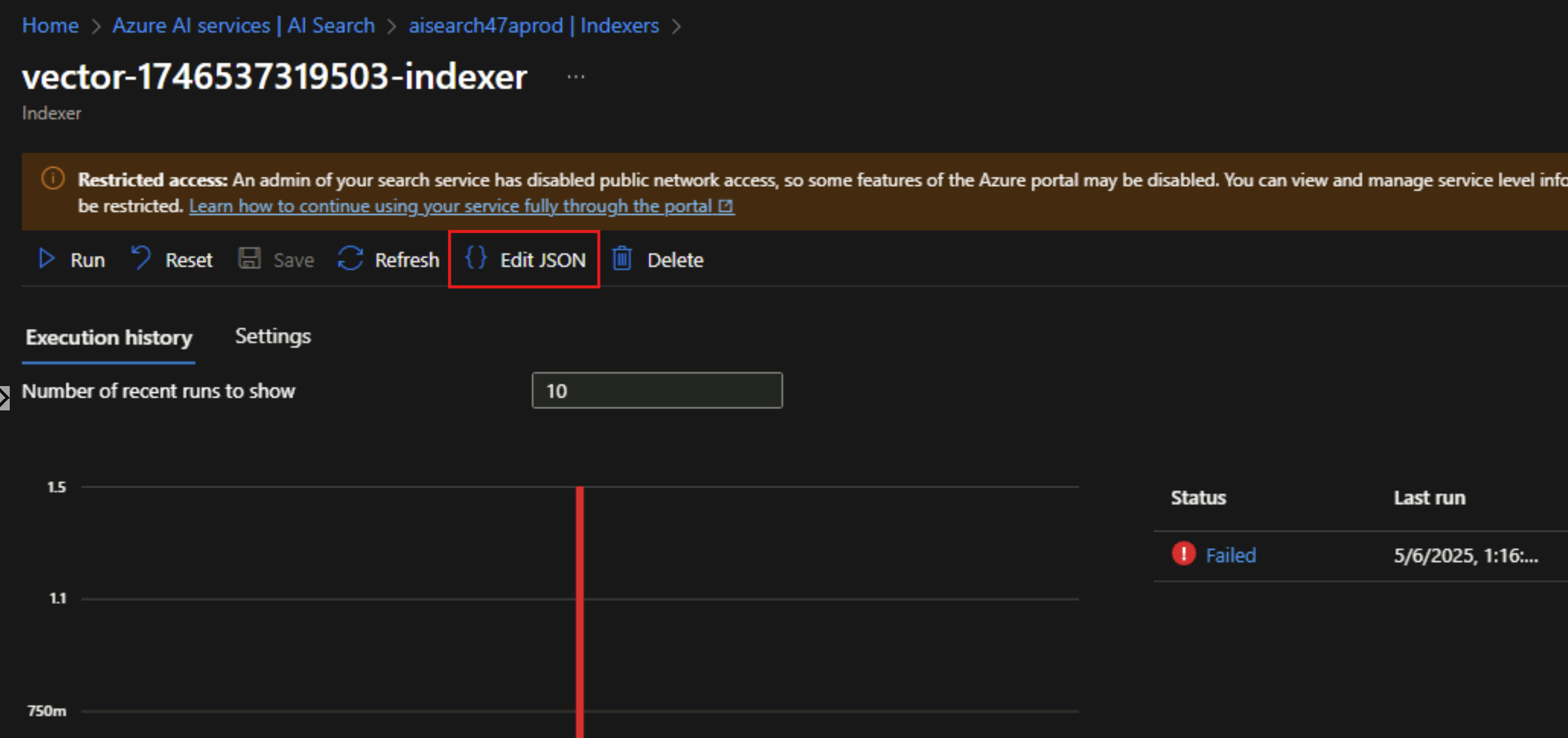
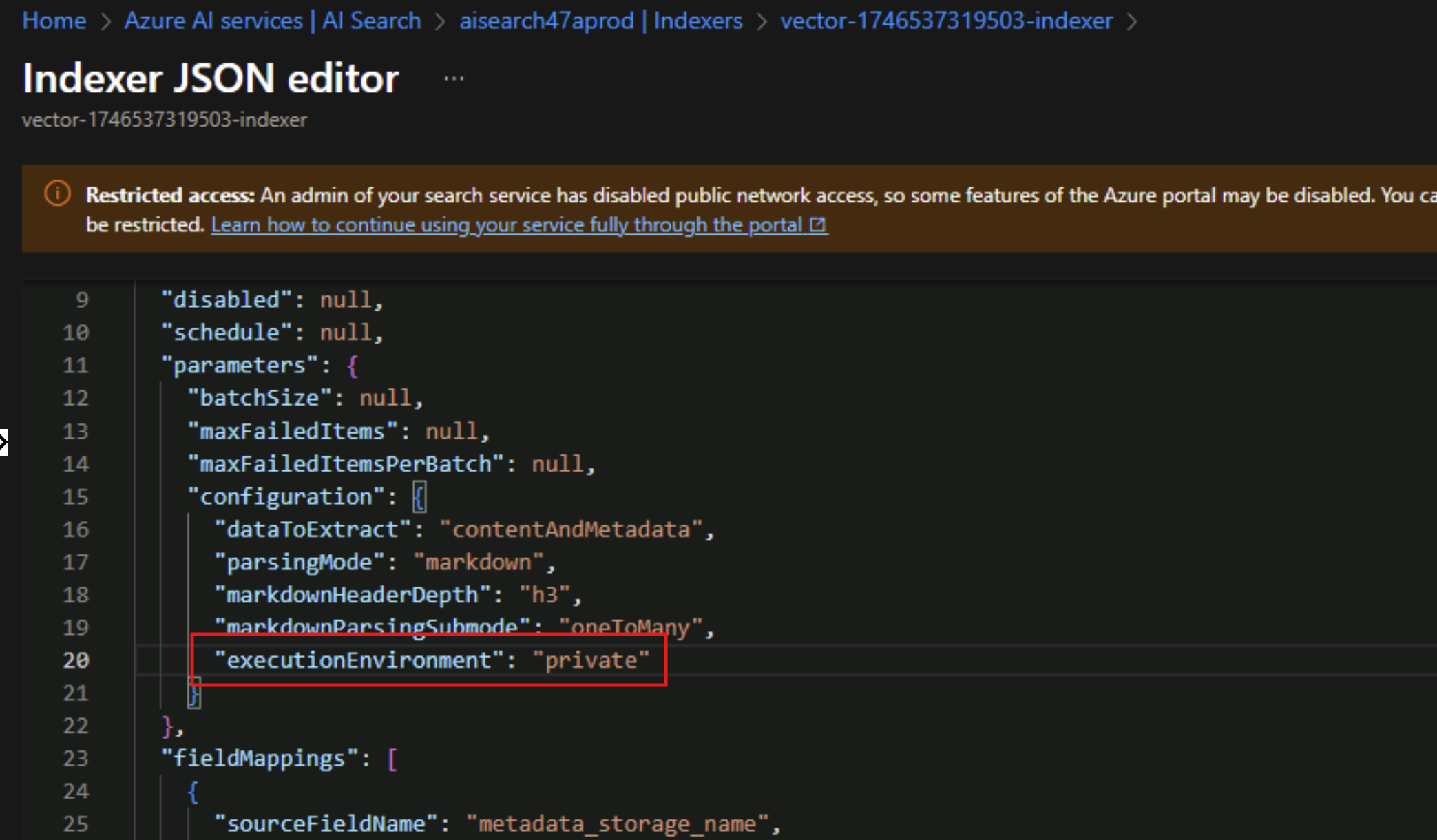
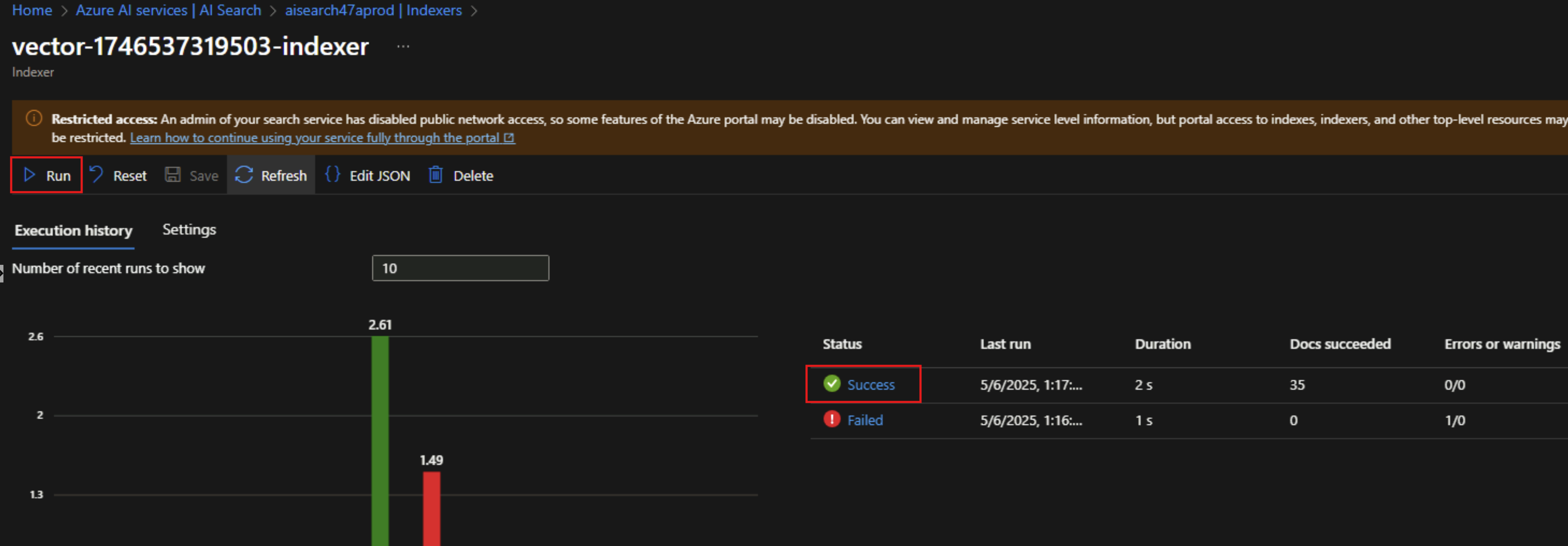
Once that is in-place, we can navigate to the AI Foundry project and to the chat playground. We can see that the model we specified in the parameters is indeed deployed. Let’s try to add our data (markdown file in the blob storage account).
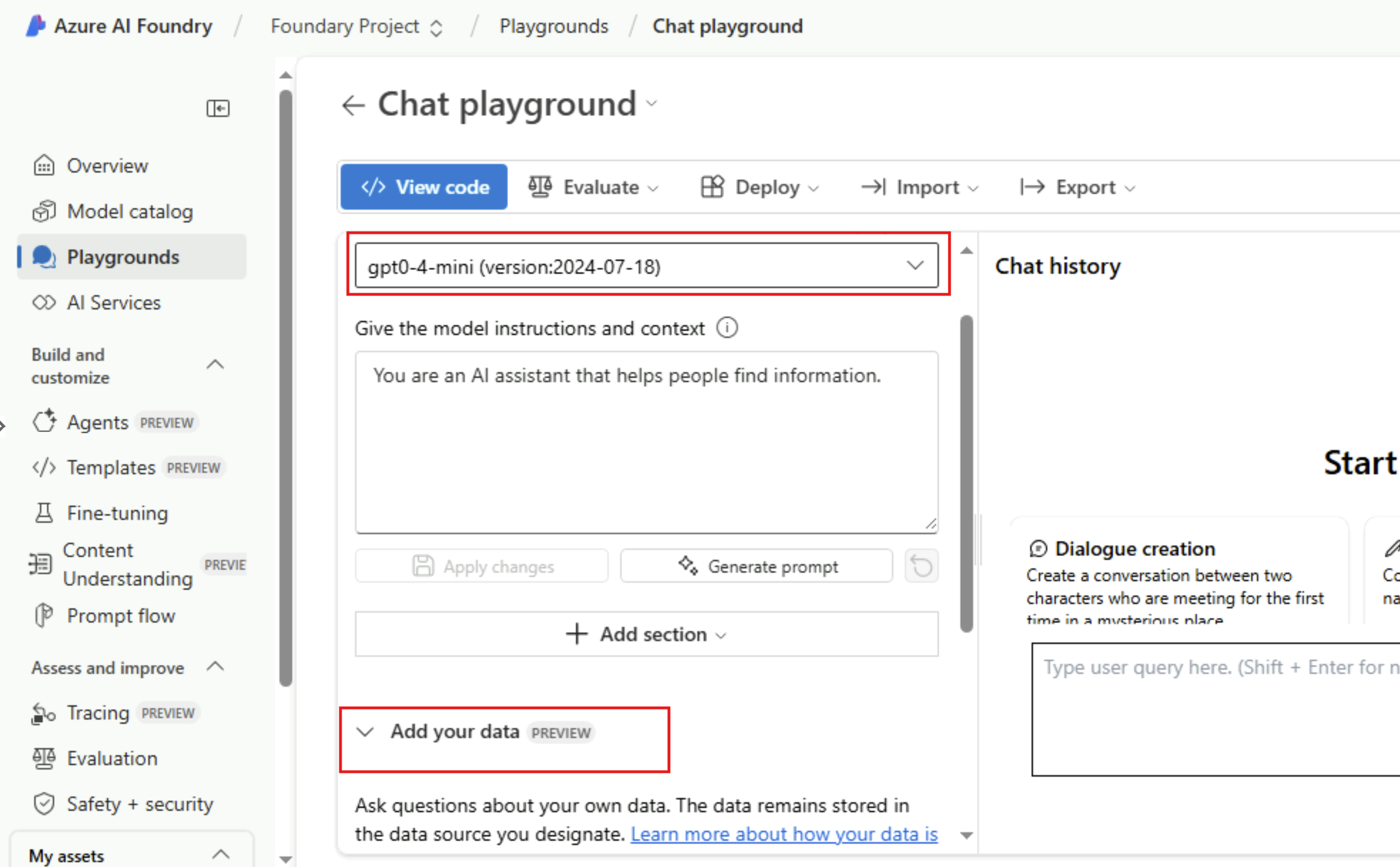
We will select “Azure AI Search” as the data source since we already imported the storage account’s container and created the index.
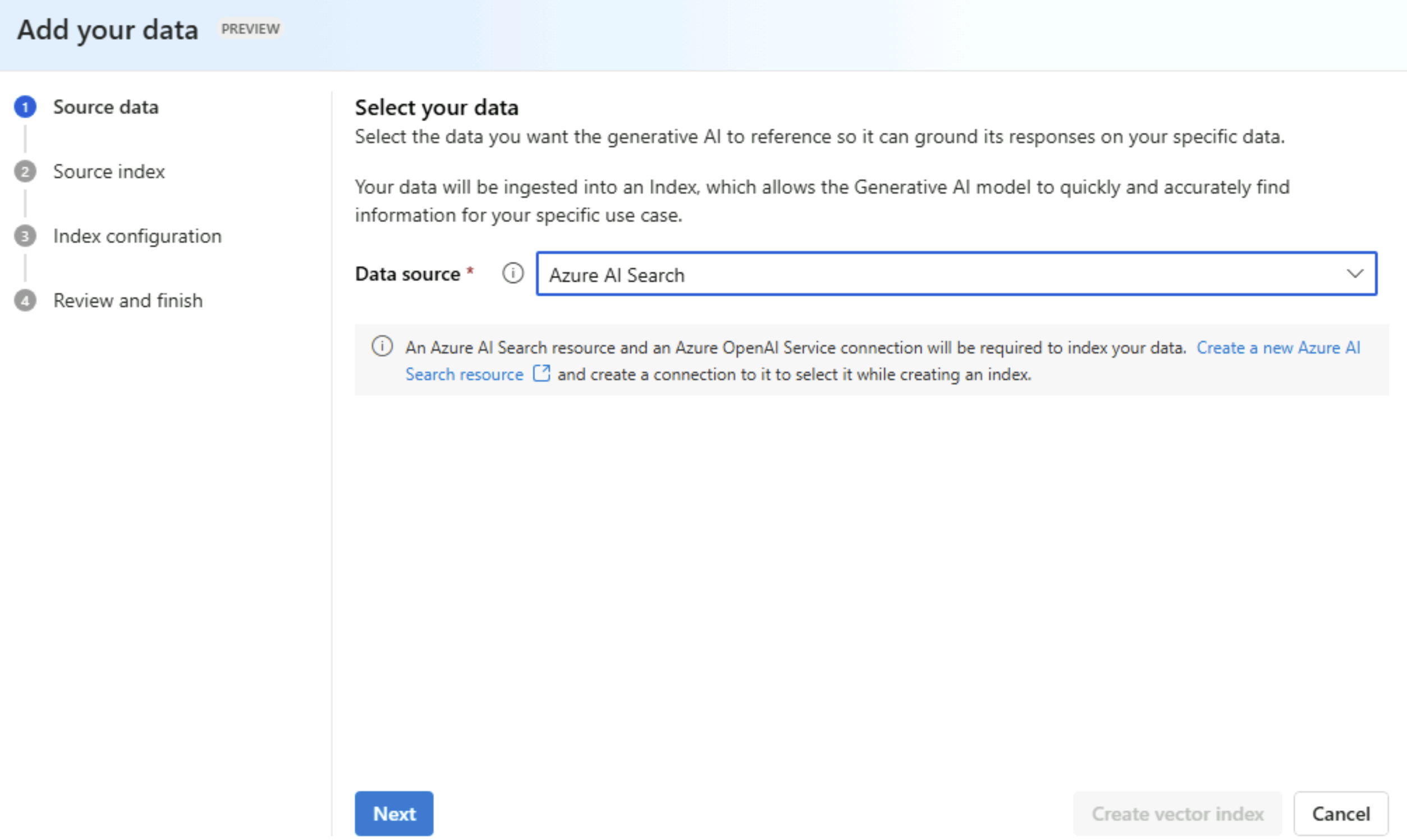
We will select the index that was created in AI Search.
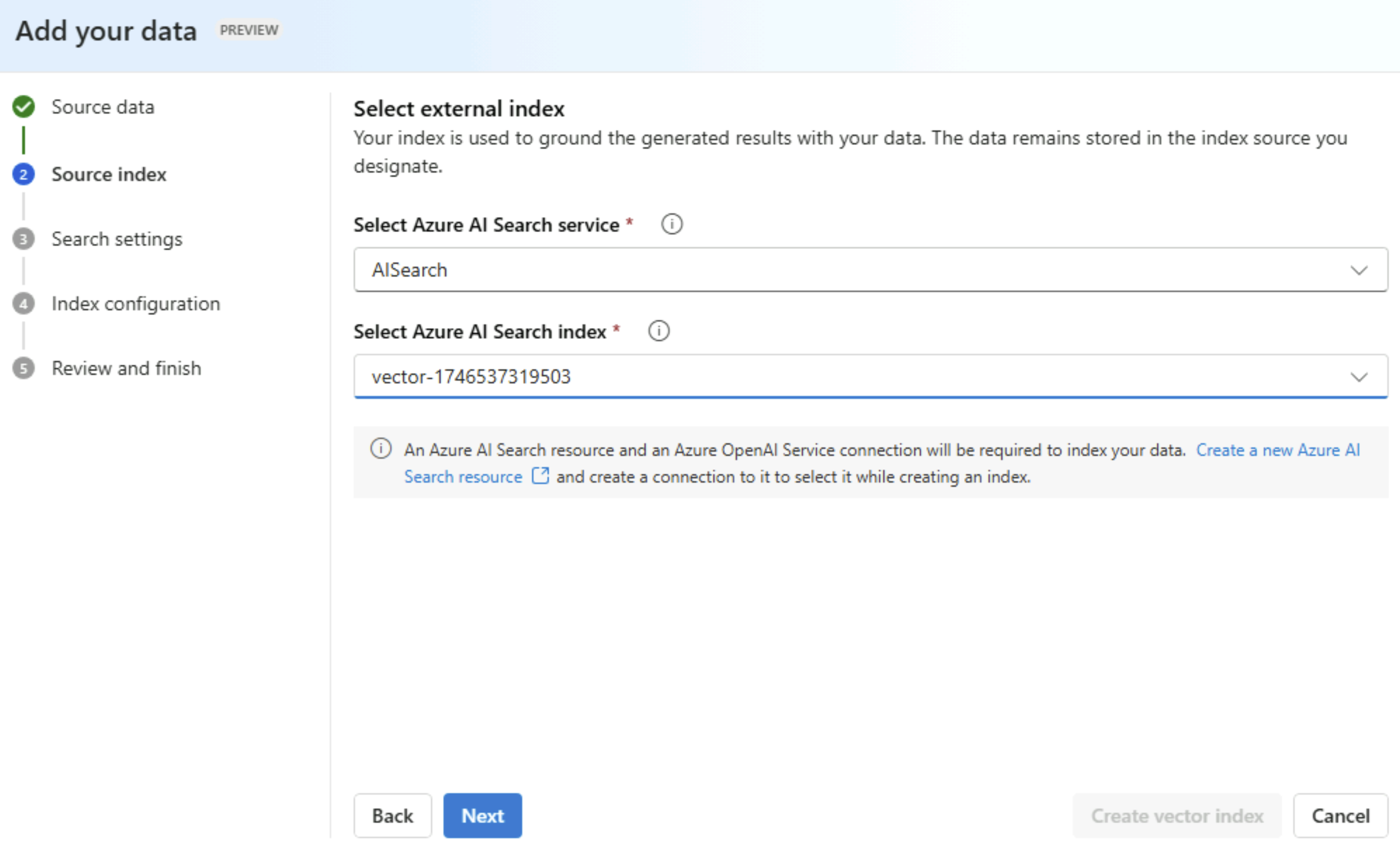
We will configure the vector settings to create embeddings using the embedding model we deployed.
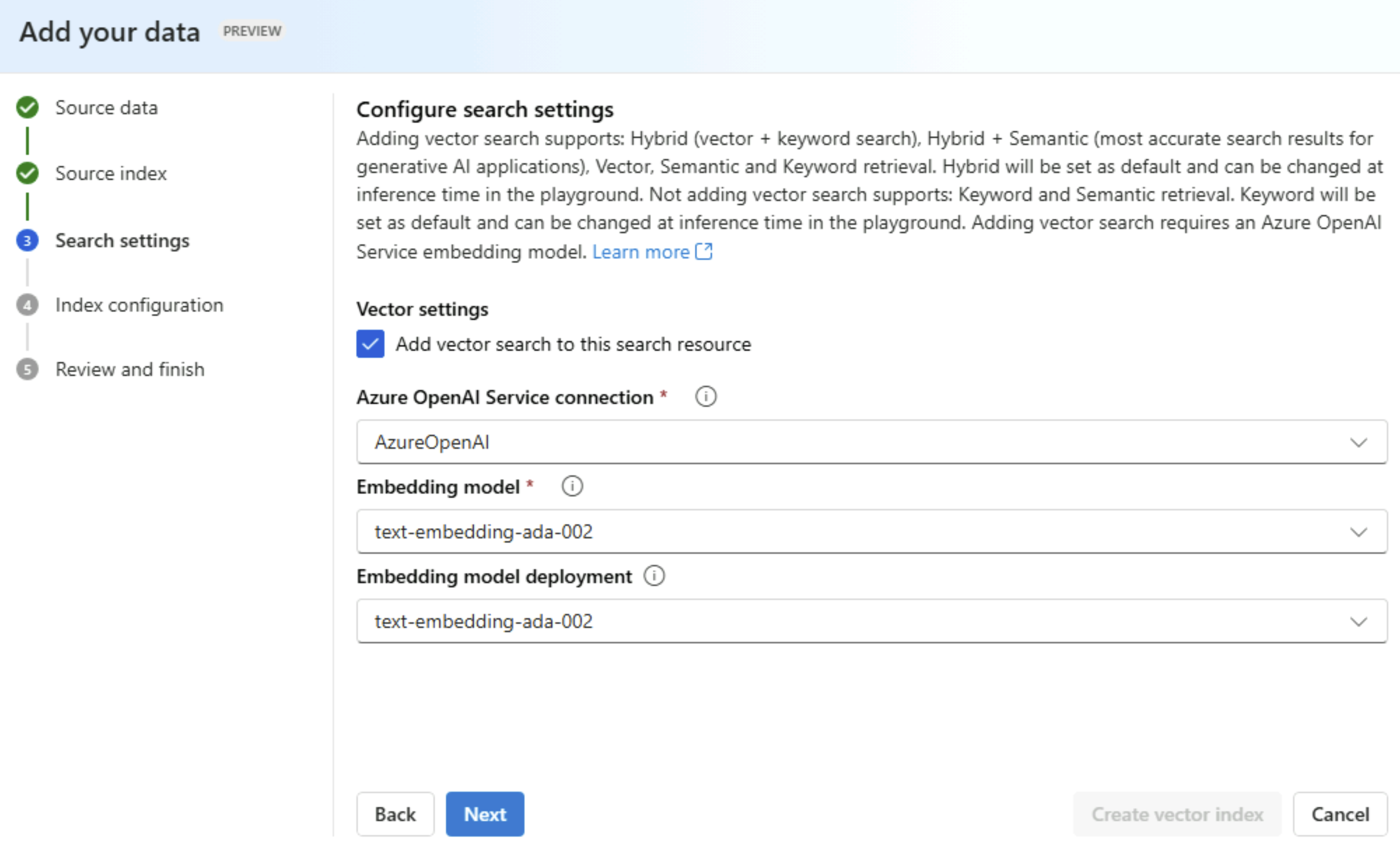
Finally, we can see that we successfully imported the index from AI Search and can now use this vector store to chat with our data using the different AI models.
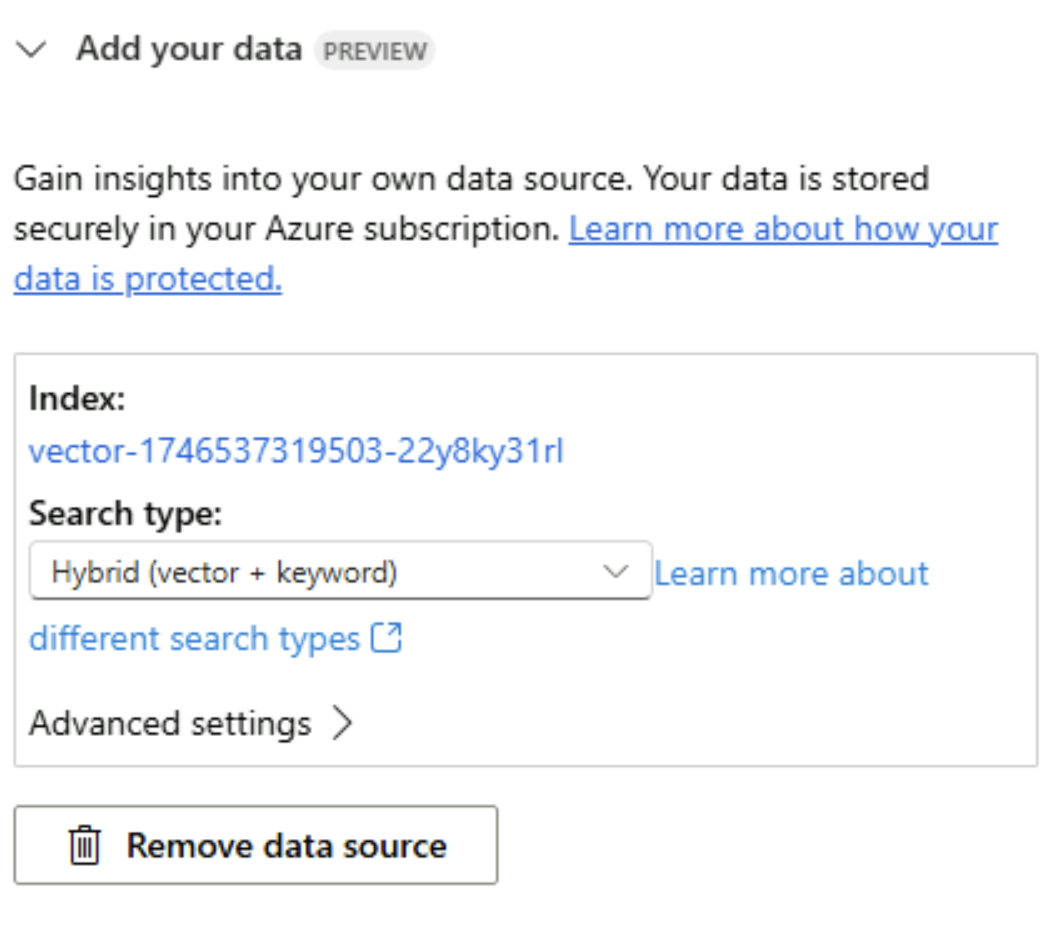
Next steps
What we have deployed and configured is just the AI infrastructure, the next step would be the application layer to consume the AI service endpoint to be able to integrate this functionality in any application.
Resources
- Azure AI Foundry architecture
- AI Foundry and managed network
- Azure AI Foundry connections
- Azure OpenAI chat baseline architecture in an Azure landing zone
- Private connection for Azure AI Search
- Role assignments for private data access
- Azure Verified Modules
You May Also Like
Continuously deploy your infrastructure via Bicep and azd
In this post, I will go through how the Azure Developer CLI (azd) can …
Azure Bicep - next gen Infrastructure as code
Why consider Infrastructure-as-code? I have always been a huge fan of …
Azure Landing Zones - Subscription Vending
Azure landing zones are a pivotal part of the cloud adoption …