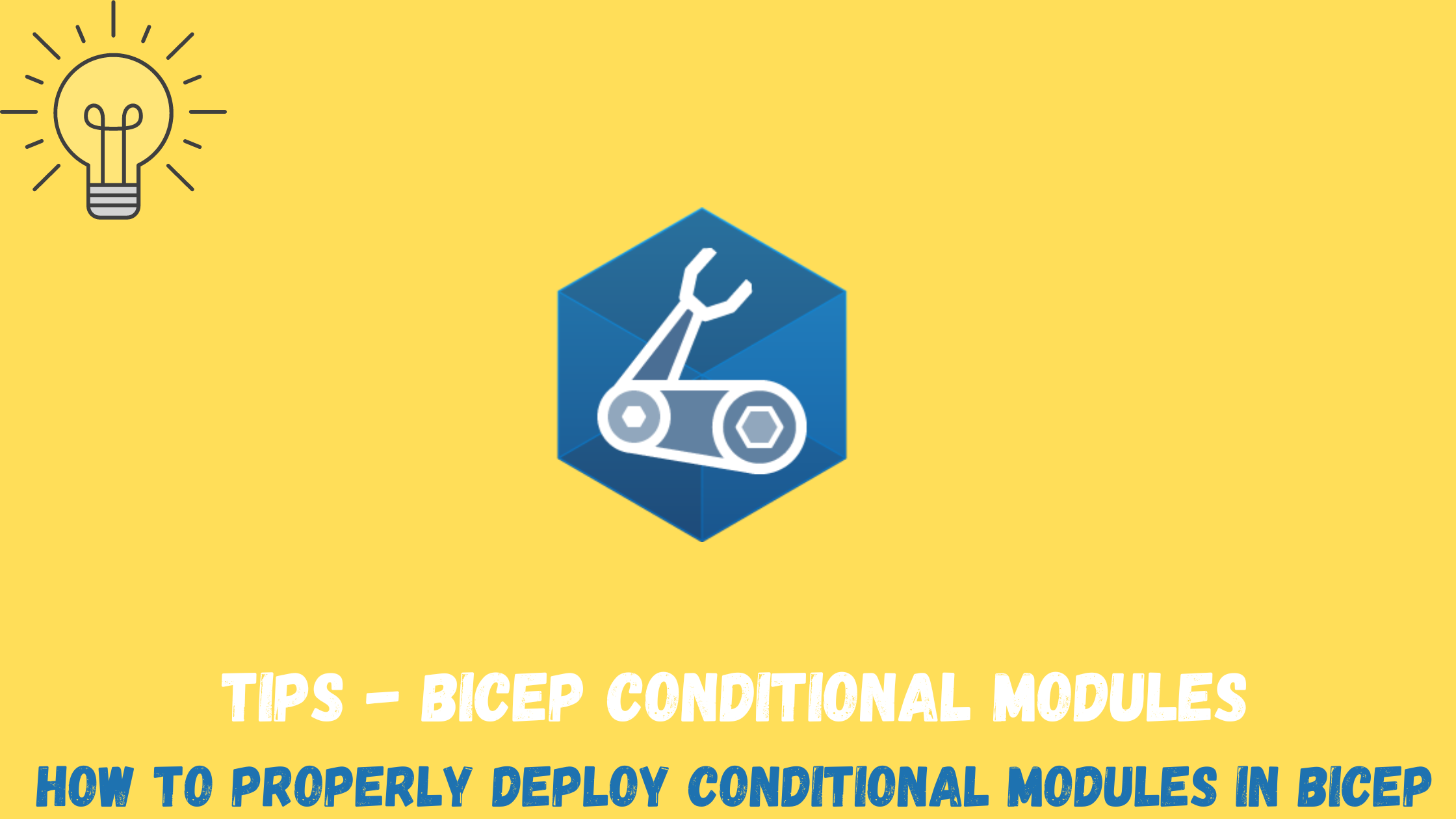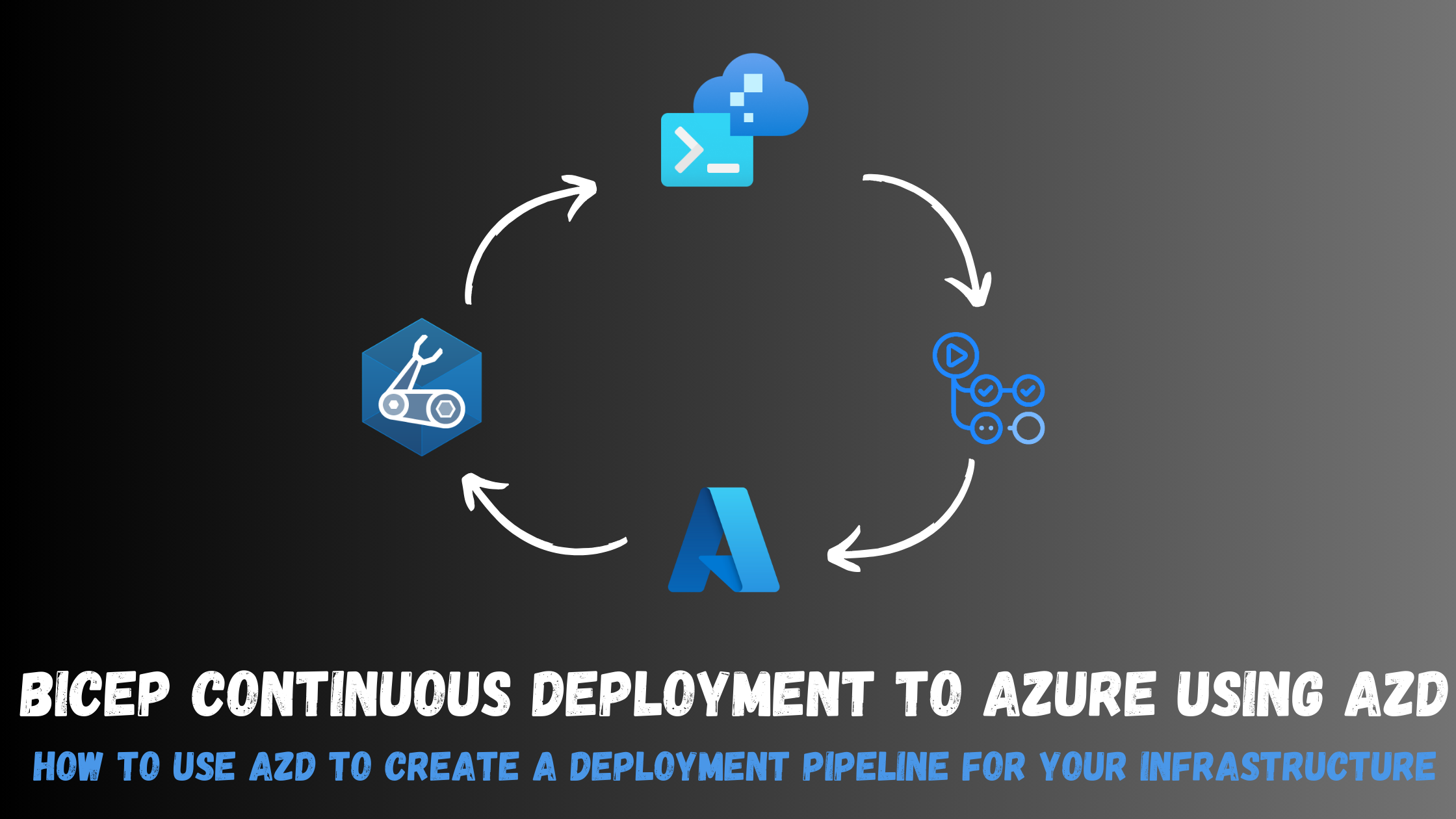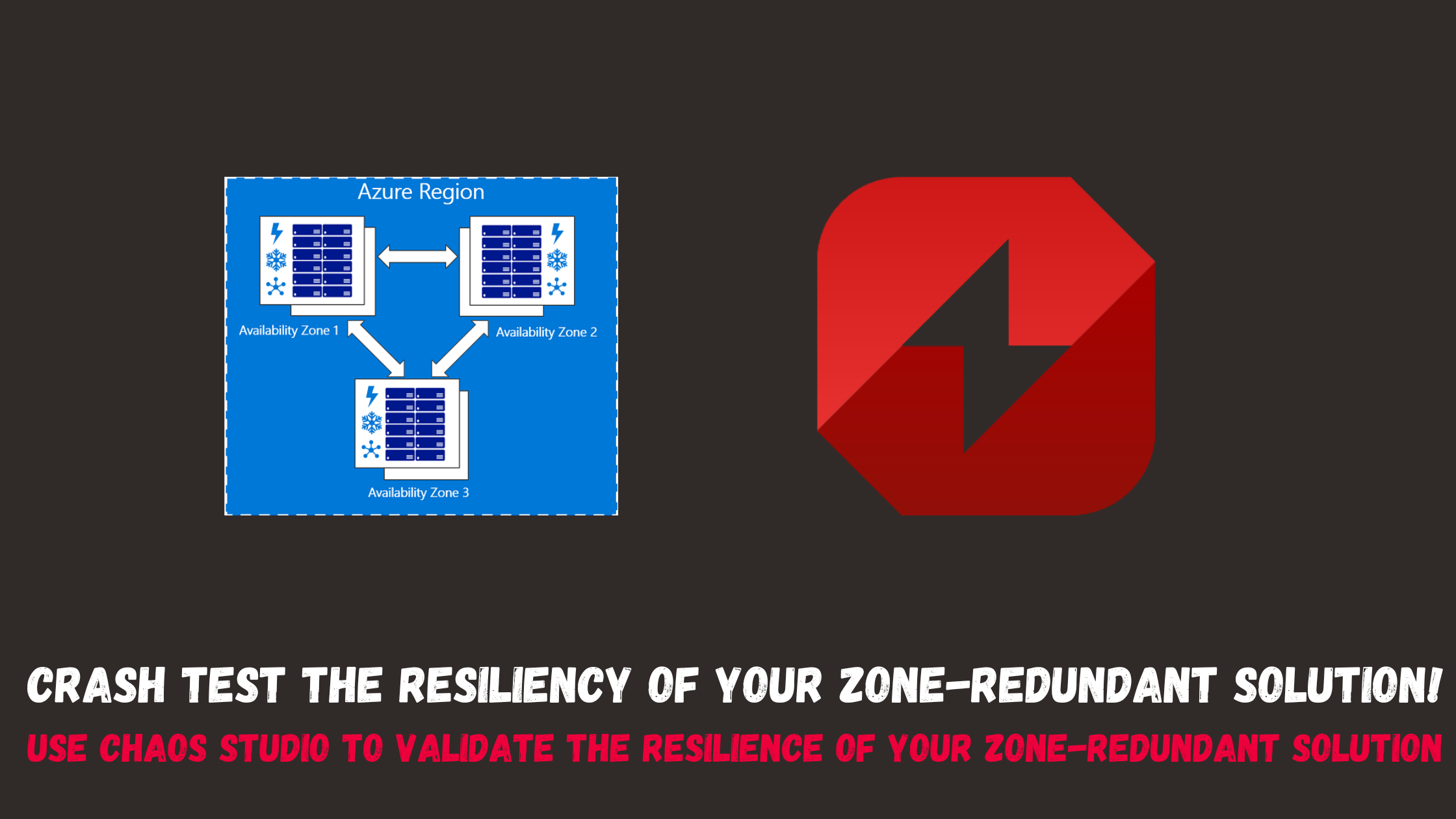Tips - Get availability zones for an Azure region
Recently I was working on a Bicep project and I needed to find if a given Azure region supports availability zones or not and if it does, then what are the zones available in that region to ensure that the deployed resources are deployed in a reliable manner. Currently, the only way to find this information is using the ARM API through the checkZonePeers endpoint. In this blog post, I will go through how you can call it using PowerShell to get this information and also how to use this endpoint in your Bicep code to get the zones dynamically.
NOTE: I recently found a Bicep function that can find the zones supported by a resource in a specific region. Its called pickZones
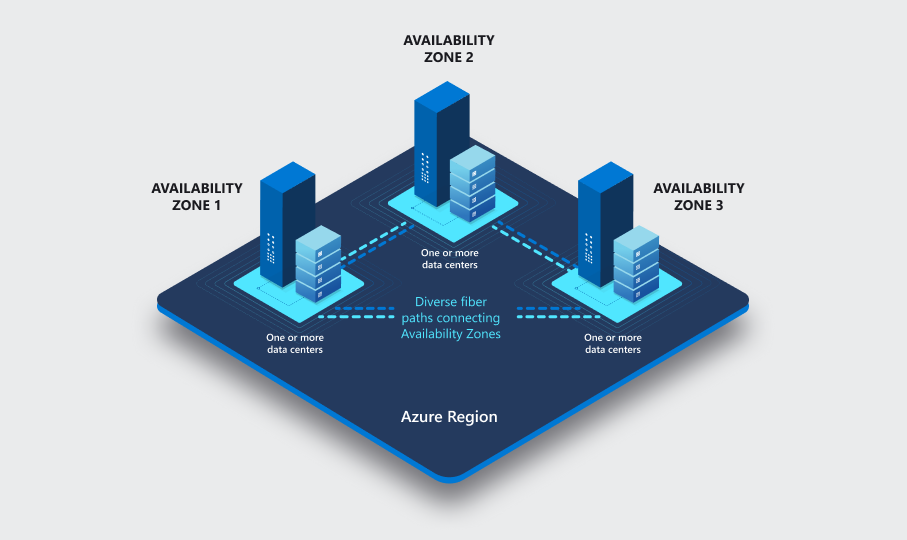
Pre-requisites
The only pre-requisite to call this endpoint is to have the AvailabilityZonePeering feature registered on all the subscriptions you will call it against.
$subscriptionId = "<Subscription Id>"
$apiEndpoint = "https://management.azure.com/subscriptions/$subscriptionId/providers/Microsoft.Resources/checkZonePeers/?api-version=2022-12-01"
# Register AvailabilityZonePeering feature if not registered
$featureStatus = (Get-AzProviderFeature -ProviderNamespace "Microsoft.Resources" -FeatureName "AvailabilityZonePeering").RegistrationState
if ($featureStatus -ne "Registered") {
Write-Host "Registering AvailabilityZonePeering feature"
Register-AzProviderFeature -FeatureName "AvailabilityZonePeering" -ProviderNamespace "Microsoft.Resources"
do {
$featureStatus = (Get-AzProviderFeature -ProviderNamespace "Microsoft.Resources" -FeatureName "AvailabilityZonePeering").RegistrationState
Write-Host "Waiting for AvailabilityZonePeering feature to be registered....waiting 35 seconds"
Start-Sleep -Seconds 35
} until (
$featureStatus -eq "Registered"
)
}
Write-Host "AvailabilityZonePeering feature is Successfully registered."
Getting the availability zones information
To call this endpoint using PowerShell, we need first to select the region we want to get this information for and get a bearer token for authentication.
NOTE: To call the endpoint, you need to have the necessary RBAC permissions on the subscriptions to submit a
POSTrequest
# Check if the location supports Availability Zones
$location = "<Azure region>"
# Get access token for authentication
$accessToken = (Get-AzAccessToken).Token
$headers = @{
"Authorization" = "Bearer $accessToken"
"Content-Type" = "application/json"
}
# Generate the API endpoint body containing the Azure region and list of subscription Ids to get the information for
$body = @{
location = $Location
subscriptionIds = @("subscriptions/$subscriptionId")
} | ConvertTo-Json
# Calling the API endpoint and getting the supported availability zones
try {
$response = Invoke-RestMethod -Method Post -Uri $apiEndpoint -Body $body -Headers $headers
$zones = $response.AvailabilityZonePeers.AvailabilityZone
Write-Host "The region '$Location' supports availability zones: $zones"
} catch {
Write-Host "The region '$Location' doesn't support availability zones!"
}
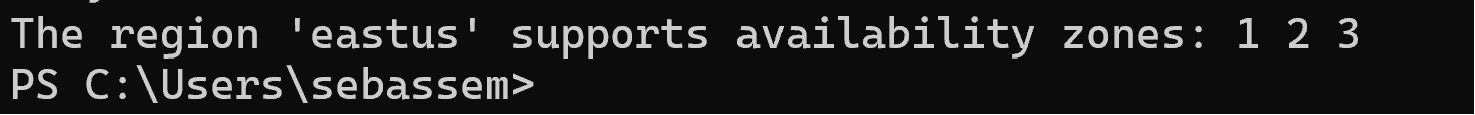
Using this endpoint in Bicep
I can use this PowerShell code as well in my Bicep code as a module to dynamically get the zones information depending on the region I’m deploying to. We can use deployment scripts to call this PowerShell script.
- I will use the same PowerShell code from above as a ps1 script but will add the availability zones as an outputs so I can use them in my Bicep code.
param(
[string]$subscriptionId,
[string]$location
)
$apiEndpoint = "https://management.azure.com/subscriptions/$subscriptionId/providers/Microsoft.Resources/checkZonePeers/?api-version=2022-12-01"
$availabilityZones = @()
# Check if the location supports Availability Zones
$accessToken = (Get-AzAccessToken).Token
$headers = @{
"Authorization" = "Bearer $accessToken"
"Content-Type" = "application/json"
}
$body = @{
location = $Location
subscriptionIds = @("subscriptions/$subscriptionId")
} | ConvertTo-Json -Depth 10
try {
$response = Invoke-RestMethod -Method Post -Uri $apiEndpoint -Body $body -Headers $headers
$zones = $response.AvailabilityZonePeers.AvailabilityZone
Write-Host "The region '$Location' supports availability zones: $zones"
$availabilityZones+=$zones
}
catch {
Write-Host "The region '$Location' doesn't support availability zones!"
}
$DeploymentScriptOutputs["availabilityZones"] = $availabilityZones
- In Bicep, I will create a deployment script that runs this code and pass the Azure region and subscription Id(s) as arguments.
module getAvailabilityZones 'br/public:avm/res/resources/deployment-script:0.1.3' = {
scope: resourceGroup()
name: '${uniqueString(deployment().name, resourceLocation)}-ds'
params: {
name: deploymentScriptName
location: resourceLocation
azPowerShellVersion: '9.7'
kind: 'AzurePowerShell'
retentionInterval: 'P1D'
arguments: '-location ${resourceLocation} -subscriptionId ${subscription().subscriptionId}'
scriptContent: loadTextContent('./scripts/get-availabilityZone.ps1')
managedIdentities: {
userAssignedResourcesIds: [
createManagedIdentityForDeploymentScript.outputs.resourceId
]
}
}
}
output availabilityZones array = getAvailabilityZones.outputs.outputs.availabilityZones
- And now in my
main.bicep, I can pass the region to the deployment script and dynamically get the supported availability zones and dynamically use it to create resources.
param location string = resourceGroup().location
param publicIpName string = uniqueString(resourceGroup().id, '-ip')
module getAvailabilityZones 'modules/availabilityZones/main.bicep' = {
name: 'getAvailabilityZones'
params: {
resourceLocation: location
}
}
module publicIP 'br/public:avm/res/network/public-ip-address:0.3.1' = {
name: 'publicIP'
params: {
name:publicIpName
location: location
zones: getAvailabilityZones.outputs.availabilityZones
}
}
output zones array = getAvailabilityZones.outputs.availabilityZones
You May Also Like
Tips - Bicep conditional modules
I was recently developing some Bicep modules and hit a very strange …
Continuously deploy your infrastructure via Bicep and azd
In this post, I will go through how the Azure Developer CLI (azd) can …
Crash test the resiliency of your zone-redundant solution!
Remember that time your app mysteriously tanked during peak traffic? …