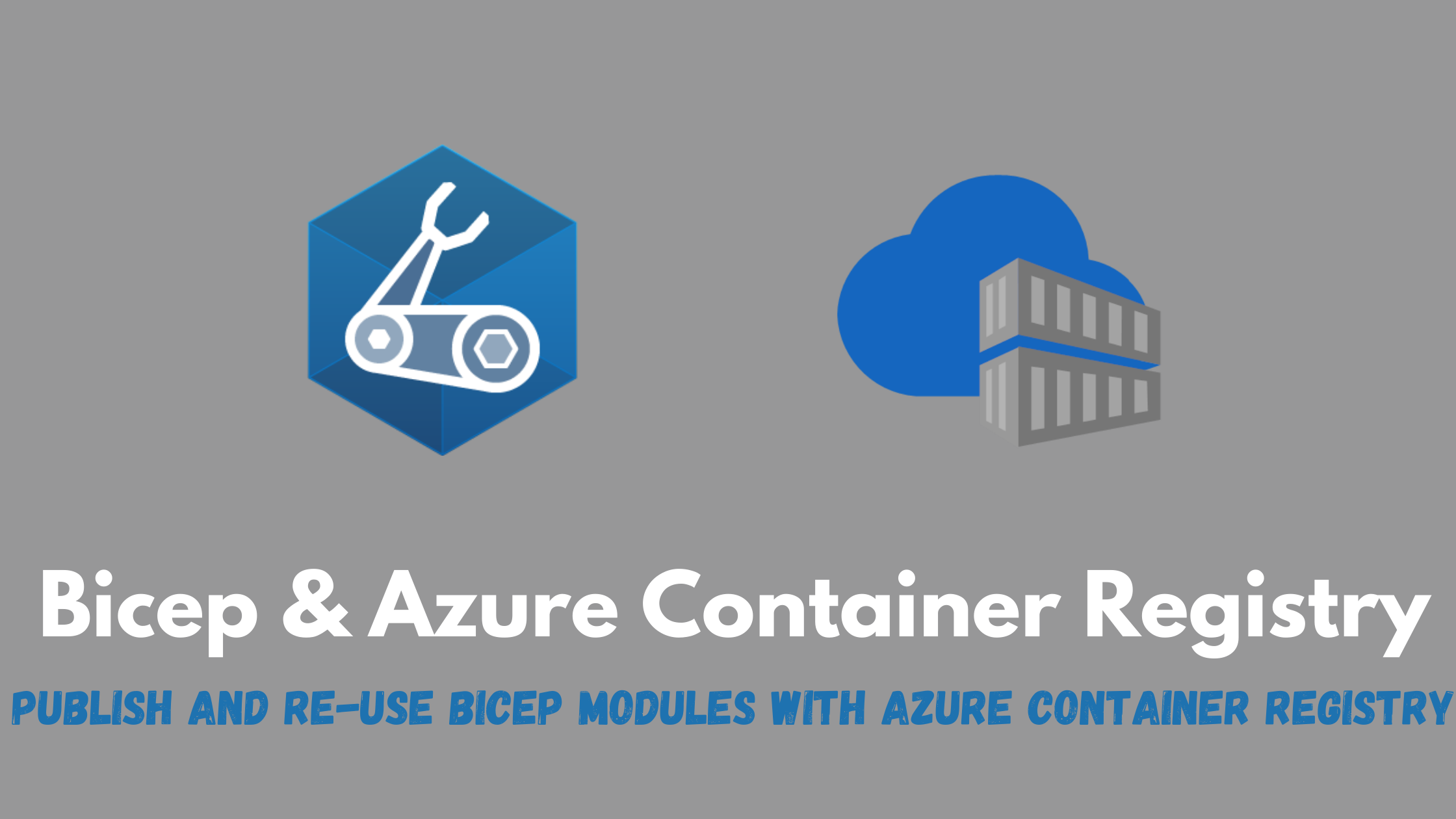Re-usable Bicep modules using Azure Container Registry
Build re-usable Bicep modules
Bicep enables you to organize your infrastructure into modules, by dividing complex environments into multiple files for better readability and re-usability. Given this capability, we still needed a way to share those Bicep files and modules within your organization, store them centrally and apply RBAC for more control on how can deploy what.
Now (In Preview), you can publish Bicep modules into an Azure Container Registry and give read access to users who need to deploy them. Let’s explore this new feature and see how it would work.
Scenario
- We will create a Storage Account module with the following requirements to be deployed with diagnostic settings of any resource that gets deployed in our environment.
Requirements:
- Disable public access
- Enforce TLS 1.2
- Allow only HTTPs traffic
- Deny Shared Key Access
@description('The Azure Storage Account name prefix')
param storageAccountPrefix string
@description('The Azure Storage Account Sku name')
@allowed([
'Standard_LRS'
'Standard_GRS'
])
param skuName string
@description('The Azure region into which the resources should be deployed.')
param location string = resourceGroup().location
var storageAccountName = '${storageAccountPrefix}${uniqueString(resourceGroup().id)}'
resource stg 'Microsoft.Storage/storageAccounts@2021-06-01' = {
name: storageAccountName
kind: 'StorageV2'
location: location
sku: {
name: skuName
}
properties:{
allowBlobPublicAccess: false
allowSharedKeyAccess: false
minimumTlsVersion: 'TLS1_2'
supportsHttpsTrafficOnly: true
}
}
output storageID string = stg.id
Since this is a module, we will specify the Storage Account ID as an output to be exposed to any other deployment using this module.
- Next, we need to create an Azure Container registry to publish our modules and get it’s login server URI.
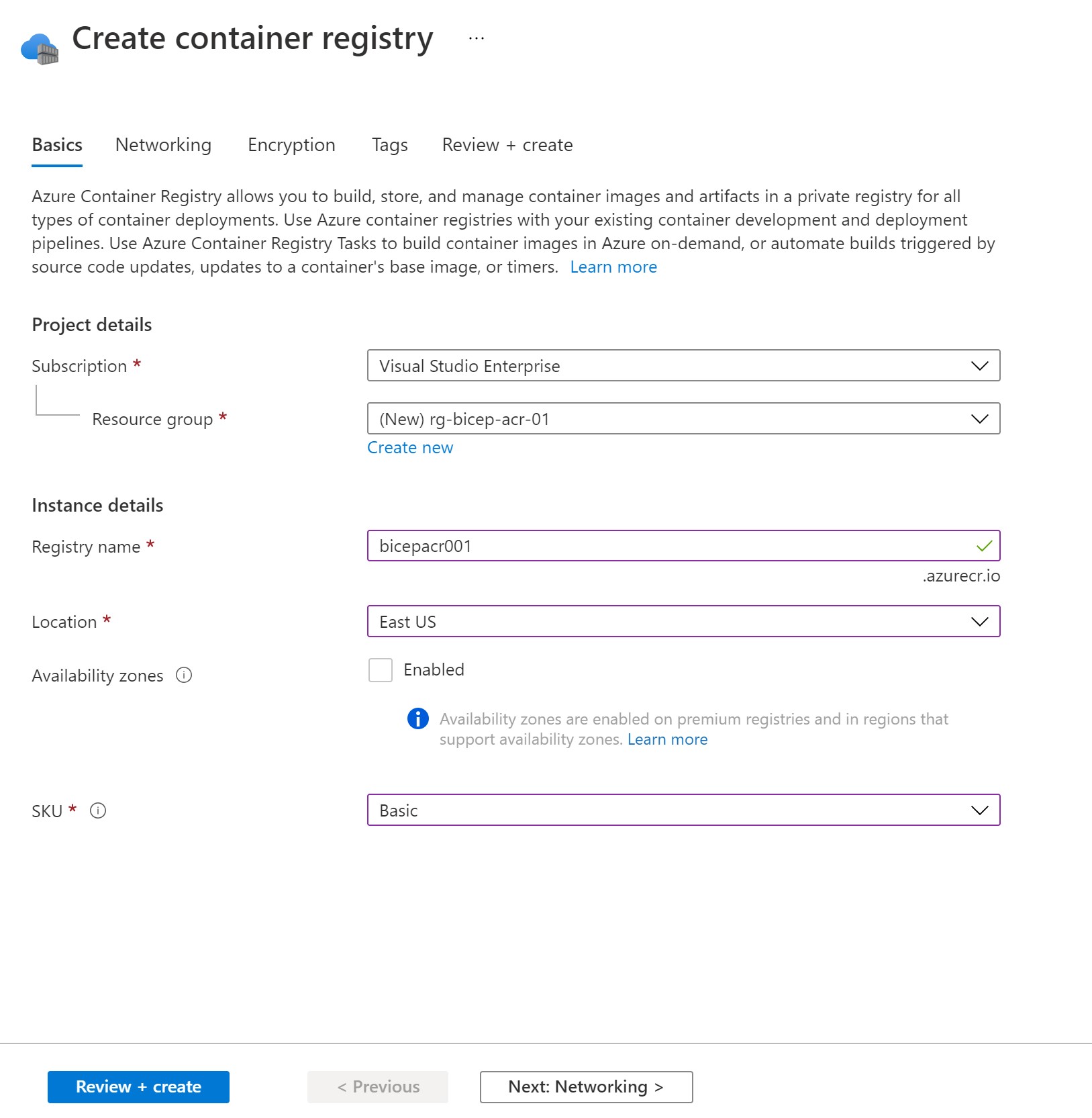
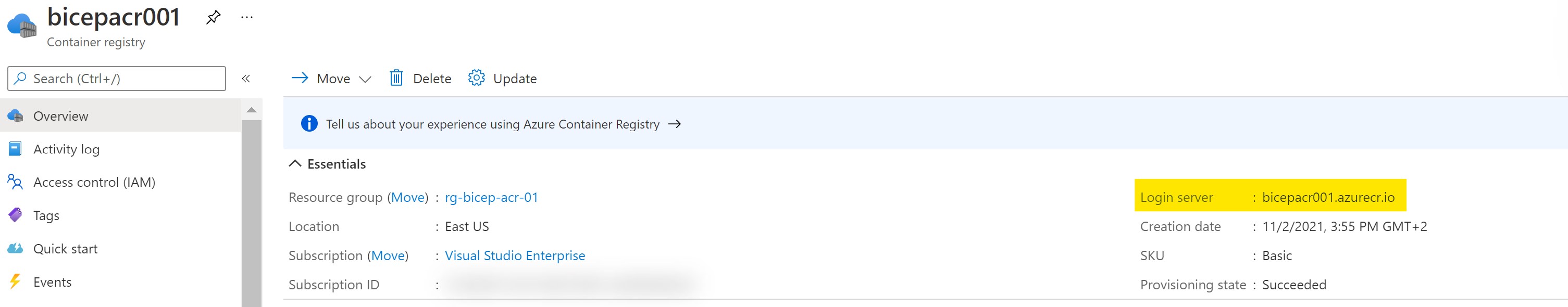
- Then, we publish our module to the newly created registry.
bicep publish .\storageAccount.bicep --target 'br:bicepacr001.azurecr.io/bicep/modules/storageaccounts/diagnostic:v1.0'
Make sure to update the Azure CLI and also to have the Bicep CLI on version 0.4.1008 or later for this to work.
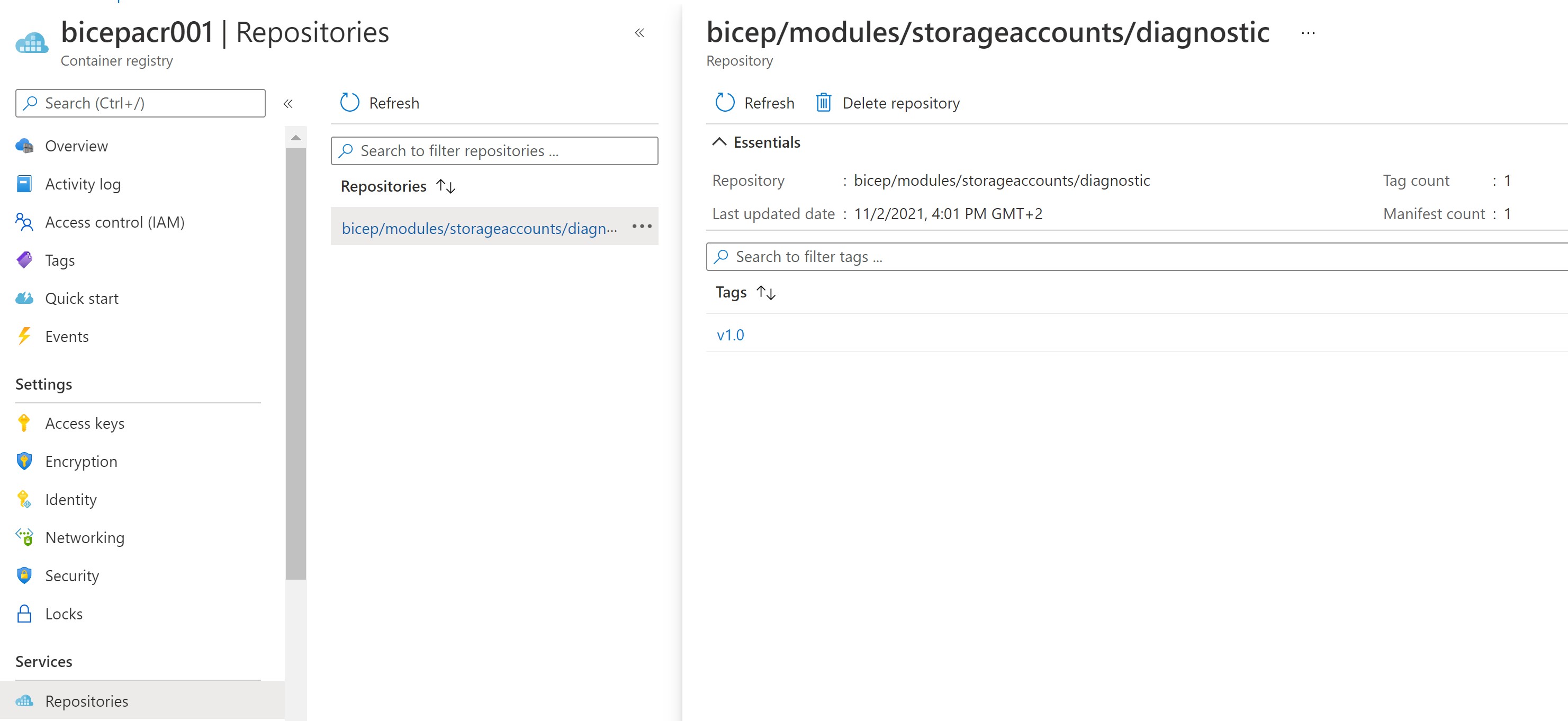
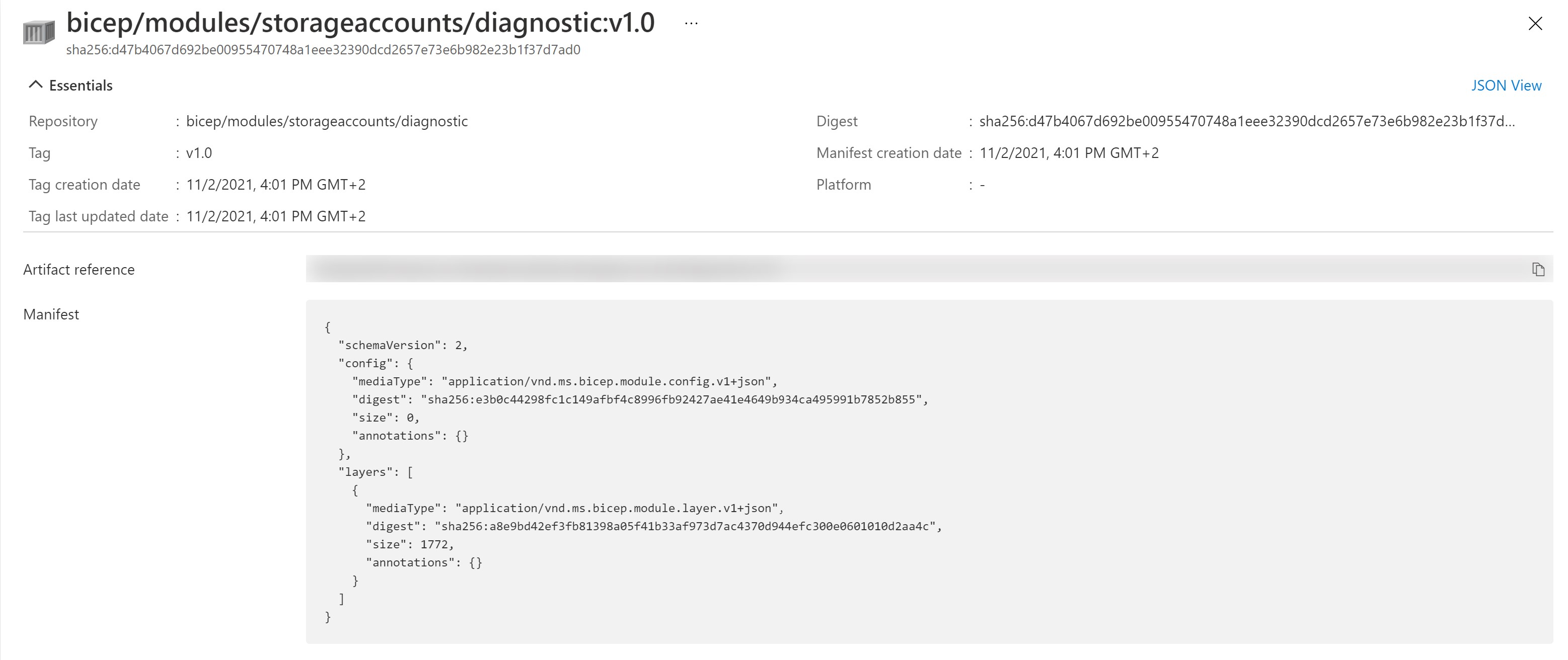
- Now, having our module published, let’s create a new web app that will reference this module to store the diagnostic settings.
Parameters and variables
We will define the web app’s parameters and also the Storage Account ones specified in our module. The Storage Account module needs two parameters; the name prefix and the SKU.
param webAppName string = uniqueString(resourceGroup().id)
param sku string = 'F1'
param runtimeStack string = 'NODE|14-lts'
param location string = resourceGroup().location
param stgAccountSKU string = 'Standard_LRS'
param stgaccPrefix string = 'stg'
var appServicePlanName = toLower('AppServicePlan-${webAppName}')
var webSiteName = toLower('wapp-${webAppName}')
Web app code
resource appServicePlan 'Microsoft.Web/serverfarms@2020-06-01' = {
name: appServicePlanName
location: location
sku: {
name: sku
}
properties:{
reserved: true
}
kind: 'linux'
}
resource appService 'Microsoft.Web/sites@2020-06-01' = {
name: webSiteName
location: location
properties: {
serverFarmId: appServicePlan.id
siteConfig: {
linuxFxVersion: runtimeStack
}
}
}
Storage Account module reference
We will reference the Azure Container Registry and the repo containing our module, passing the parameters needed by our module.
module stg 'br:bicepacr001.azurecr.io/bicep/modules/storageaccounts/diagnostic:v1.0' ={
name: 'storageDeploy'
params: {
skuName: stgAccountSKU
storageAccountPrefix: stgaccPrefix
}
}
Diagnostic settings creation
We will reference the symbolic name of our Storage Account module and use the output we defined to get the created Storage Account ID and send some diagnostic logs to it.
resource diag 'Microsoft.Insights/diagnosticSettings@2021-05-01-preview'={
name: 'diagwebapp'
scope: appService
properties: {
storageAccountId: stg.outputs.storageID
logs: [
{
enabled: true
category: 'AppServiceHTTPLogs'
}
{
enabled: true
category: 'AppServiceConsoleLogs'
retentionPolicy: {
days: 100
enabled: true
}
}
]
}
}
Full code
param webAppName string = uniqueString(resourceGroup().id)
param sku string = 'F1'
param runtimeStack string = 'NODE|14-lts'
param location string = resourceGroup().location
param stgAccountSKU string = 'Standard_LRS'
param stgaccPrefix string = 'stg'
var appServicePlanName = toLower('AppServicePlan-${webAppName}')
var webSiteName = toLower('wapp-${webAppName}')
resource appServicePlan 'Microsoft.Web/serverfarms@2020-06-01' = {
name: appServicePlanName
location: location
sku: {
name: sku
}
properties:{
reserved: true
}
kind: 'linux'
}
resource appService 'Microsoft.Web/sites@2020-06-01' = {
name: webSiteName
location: location
properties: {
serverFarmId: appServicePlan.id
siteConfig: {
linuxFxVersion: runtimeStack
}
}
}
module stg 'br:bicepacr001.azurecr.io/bicep/modules/storageaccounts/diagnostic:v1.0' ={
name: 'storageDeploy'
params: {
skuName: stgAccountSKU
storageAccountPrefix: stgaccPrefix
}
}
resource diag 'Microsoft.Insights/diagnosticSettings@2021-05-01-preview'={
name: 'diagwebapp'
scope: appService
properties: {
storageAccountId: stg.outputs.storageID
logs: [
{
enabled: true
category: 'AppServiceHTTPLogs'
}
{
enabled: true
category: 'AppServiceConsoleLogs'
retentionPolicy: {
days: 100
enabled: true
}
}
]
}
}
Deploy the Bicep file
Let’s deploy the webapp Bicep deployment and see what happens.
az deployment group create -g webapp --template-file .\webpapp.bicep
Once the deployment is complete, let’s see what gets created in the Resource Group.
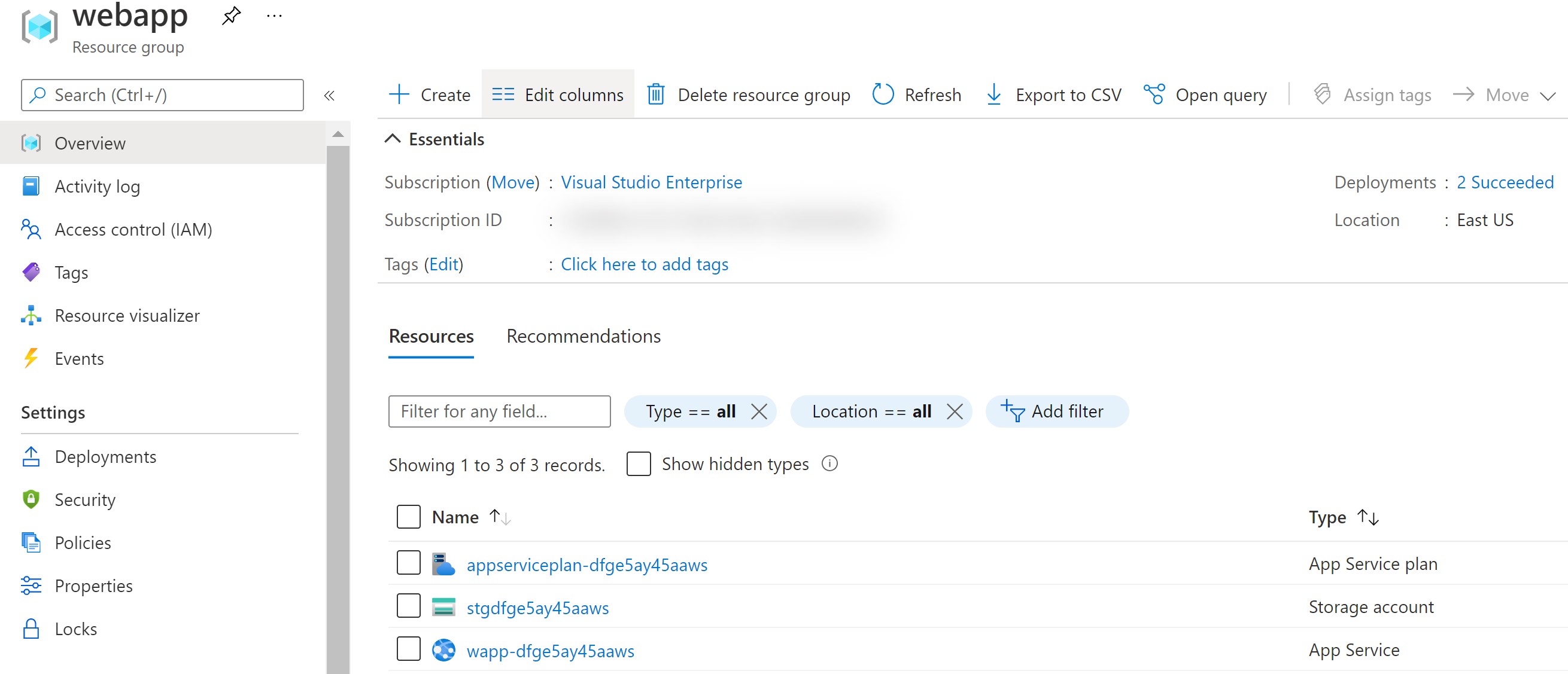
Going into the Web App diagnostic settings, we can see that our Storage Account is configured already.
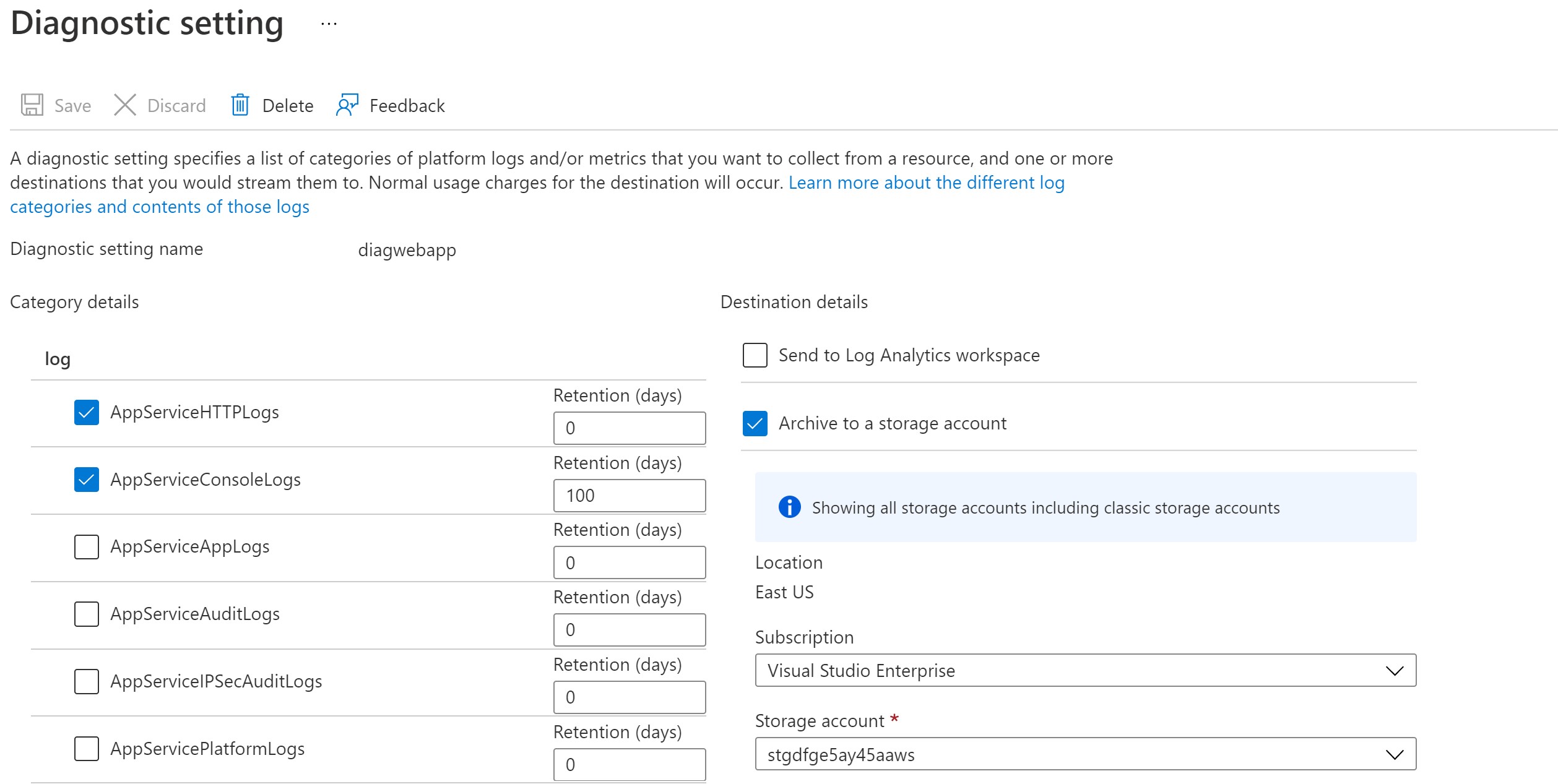
Recap
Usin this new feature, you can simplify the collaboration within your organization and promote re-usability of infrastructure-as-code modules while maintaining good governance and security practices already available in Azure Container Registry.
Share on:You May Also Like
Continuous delivery to Azure using Bicep and GitHub actions
Infrastructure-as-code with Bicep and GitHub actions Bicep has been a …
Azure Bicep - next gen Infrastructure as code
Why consider Infrastructure-as-code? I have always been a huge fan of …
Deploying an ARM template using Azure Monitor Workbooks
In a previous post, i talked about Azure Monitor Workbooks and how …